QHD vs FHD: Which One Should You Choose in 2023?
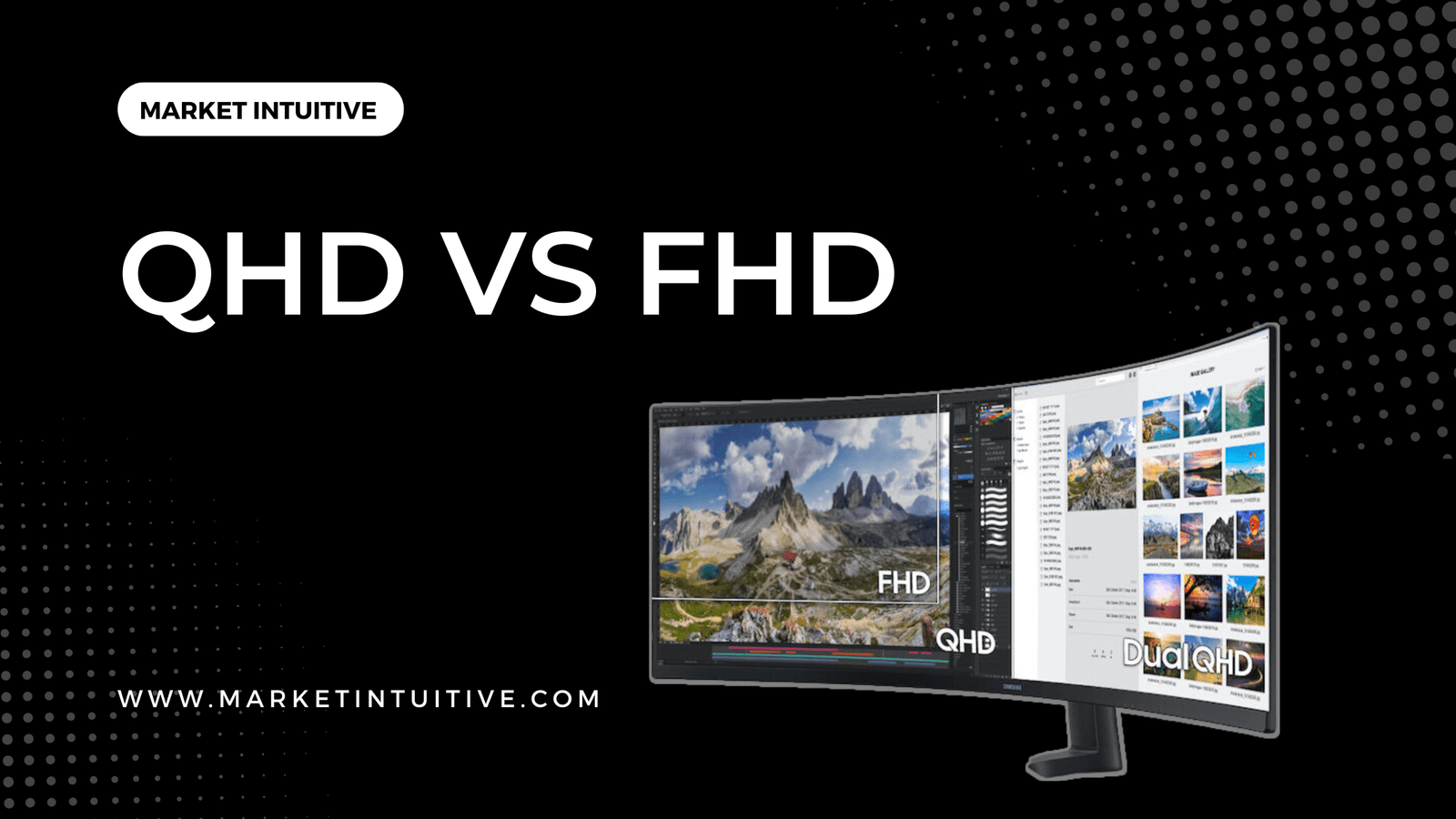
The quality of QHD vs FHD resolution has been a topic of discussion for many years. But making a choice is not challenging. Know how to decide between QHD vs FHD, which is more important to you.
To understand the comparison between QHD vs FHD, keep reading.
What is QHD Screen Resolution?
One of the several display resolutions that can be found on a computer monitor is quad HD resolution.
Its display resolution is 2560×1440 pixels, twice as many as an FHD or Full HD display and four times as many as an HD display.
Compared to Full HD displays, QHD screens offer a substantially higher pixel density, producing crisper images and text. Horizontally across and vertically down the screen, the resolution is expressed in pixels.
Why is Resolution Important?
A better and sharper image will result from more pixels being present on a screen. In QHD vs FHD, the QHD displays provide superior visual quality to FHD displays.
When was QHD Introduced?
The mobile phone sector began the revolution in QHD resolution. All significant mobile phone manufacturers have now released smartphones featuring QHD displays. QHD resolutions are currently being created for PC monitors and mobile devices.
Even though they were thought to be primarily intended for graphic artists and business users, they marked the beginning of a new age in desktop display technology.
What is FHD Resolution?
You might run into the term FHD resolution when looking to purchase a computer display. In QHD vs FHD, Full High Definition is the resolution standard used by most high-definition computer monitors and televisions (HDTVs).
TVs, laptops, computer monitors, and smartphones all have Full HD screens with a 1920 x 1080 pixels resolution. Below it is HD resolution with 720p, and above it is QHD with a higher resolution of 2,560.
The Evolution of Full HD Displays
In 2003, the TV industry debuted the FHD resolution. The two HD resolutions that were most popular at the time were 1280×720 and 1920×1080.
Most household televisions today support Full HD. Additionally, this standard has been adopted by computer monitors and video gaming consoles.
QHD vs FHD
| QHD | FHD | |
| Full Form | Quarter High Definition | Full High Definition |
| Measurement | 16:9 aspect ratio, 960 × 540 pixels | 16:9 aspect ratio with 1920 x 1080 pixel resolution |
| Used In | QHD is mainly used in high-end phones and tablets | FHD is used in television screens, monitors, gaming systems, camcorders, phones, etc. |
Screen Resolution
QHD vs FHD, QHD has a resolution of 2,560 x 1440 pixels. The QHD delivers substantially sharper visuals due to increased resolution, while FHD is 1920 x 1080p.
How clear an image appears on your computer depends on how many pixels are present. A greater pixel count, like that of QHD, means that your PC can display graphics at more points, giving your screen a sharper image.
Your photographs or movies will have sharper details and better color representation thanks to the QHD screen’s increased clarity.
QHD Resolution for Better Visuals
Working with several windows is made much simpler by the increased screen real estate provided by Quad HD’s greater resolution.
Thus, more information may be displayed simultaneously while gaming without lowering image quality or performance. As a result, you can use many tools and features at once without having your screen get cluttered. In your video game world, you will also have greater space to walk around.
More Work Space
You also have a larger workspace, which makes multitasking simple. Additionally, you may view more information on your screen at once without the writing being difficult to read.
Power Consumption
Higher resolutions require more processing power from the processor to push all the additional pixels—the power required to run more pixels increases with their number. Therefore, the display with a higher resolution will use up the battery faster than the display with a lower resolution if the two displays have the same specs and features but different resolutions.
In QHD vs FHD, QHD has more pixels than FHD, it will deplete the battery faster. As a result of their different resolutions, QHD gaming laptops use more power than FHD gaming laptops.
FHD gaming laptops are a wonderful choice for people looking to conserve battery life. The trade-off is worth it if you don’t care too much about picture quality, even though the screen won’t be as sharp.
For Gaming Purposes
If you enjoy playing video games, you probably already know that the quality of your computer monitor affects how well you play. The resolution is the most important factor when looking for a gaming monitor. Therefore, it is important to choose between QHD vs FHD
Your monitor should ideally be Full High Definition (1920 x 1080) or better. Your games can be played in excellent quality as a result of this. However, since Quad HD (QHD) resolution entered the market recently, more and more new gamers are converting to this monitor style.
A more immersive visual experience is provided by this increased resolution, especially when playing games. It is simple to identify foes, read text, and examine beautiful photographs because of their astounding clarity and depth.
Large Quad HD Displays
In QHD vs FHD, QHD is significant, as it enables huge screen displays. Due to the increased number of pixels on the screen, more manufacturers may now offer large-screen monitors.
The advantage of playing games on a wide computer screen is that it enhances the enjoyment of watching videos or playing games. Compared to staring at a smaller screen, you can play or watch for more extended periods without experiencing eye fatigue.
When playing a strategy game, a larger screen will be helpful because it provides you the room to view what’s happening with all of your soldiers and bases at once, which makes it much easier to decide how to proceed.
Price
When purchasing from well-known manufacturers like Samsung and Sony, QHD vs FHD, QHD are frequently more expensive than FHD panels. This is because QHD computer displays have a better resolution than FULL HD, and the technology that enables this is more sophisticated than FHD.
Use Larger Panels
In QHD vs FHD, QHD displays require larger panels with better resolutions, and most of these technologies are not generally available on the market, contributing to the price difference.
It is crucial to remember that there is not a significant price difference between these two display kinds. Compared to the cost of a complete computer system, it might only be a few hundred dollars.
Which display resolution is right?
What then should you decide? HD, FHD, 4K UHD, or QHD? The response is based on how you intend to utilize your new laptop or monitor:
HD (720p): Each year, HD displays have a smaller percentage of the overall market, but they are still a suitable option if cost is a concern but high resolution is not. Avoid using cheap HD monitors for close-up office work, gaming, and sophisticated streaming when there are better ones available.
Full HD (1080p): The industry is dominated by Full HD displays, which have long been the norm for the majority of home and office applications. They are perfect for watching DVDs and internet movies, playing simple video games, and streaming videos from websites like Netflix and Hulu.
Quad HD (1440p): Gamers that want more pixels than Full HD but don’t want to pay for Ultra HD are increasingly using quad HD monitors. Additionally, they work well for editing the images and movies that are captured by the modern, high-resolution cellphones.
Ultra HD/4K (2160p): For advanced computer gaming, photo editing, watching movies, and other uses, Ultra HD/4K screens offer breathtaking visual quality. Make sure the monitor technology you buy is supported by your system before you buy it, as many computer graphics cards do not yet completely support Ultra HD.
QHD vs FHD- Which is Better?
QHD vs FHD, QHD is better than FHD. High-resolution display resolutions like FHD and QHD provide a sharper, more detailed image than a standard-definition panel.
A Higher Resolution
QHD vs FHD, the resolution of a QHD display is 2560 x 1440, whereas the resolution of an FHD panel is 1920 x 1080. You will see much more pixels on your monitor with a QHD display than with an FHD display for the same size screen.
Larger Viewing Area
A QHD display allows you to view more content on your monitor with better resolution, which is one of its main advantages. Whether looking at high-resolution photographs or scrolling through your social media feed, this technology enables you to view more without having to scroll back and forth.
FAQs on QHD vs FHD
1.What’s a FHD monitor?
One with a 1080p image resolution is the straightforward response. But that’s not all there is to know. Here is a short guide to assist you pick which resolution to get for your new computer monitor: FHD, OHD, QHD, or UHD.
2. Is QHD better than 4k?
There isn’t much of a difference between these resolutions in terms of how they seem up close. No more pixels are required when viewing a QHD display from across a packed bar or living room. Because of this, QHD can beat out 4K by a few points.
3. Is 27-inch 1080p blurry?
Yes, a 27″ 1080p screen has a higher pixel density than a 32″ 1080p, but if you’re viewing the 32″ TV at 2-4x the distance, it’s going to look sharper. Make sure you’ve got an in-game resolution set to 1920×1080. Verify that the monitor resolution (in Windows settings) is set to 1920×1080.
4. Can our eyes see 4k?
Cameras and screens are constantly getting better, offering you better resolution, better color, and better features-none-of-us-understand. The goal, always, is to create a picture just as good as what the human eye sees.
5. Is 8K noticeably better than 4k?
We now reach 8K as a result. As you might have predicted, it has a staggering 7,680×4,320 and 33,177,600 total pixels, which is twice than many horizontally and vertically as 4K. Furthermore, it has 16 times as many pixels is 1080p, which is four times as high-resolution as 4K.
6. Is it a FHD touch screen?
First up is the 11.6-inch touchscreen display with a resolution of 1920×1080 at 190ppi (pixels per inch). It’s a great display, although the chunky bezels are a tad retro. It is a ten-point capacitive touchscreen and we found it highly responsive.
7. Which is the best display?
Because of its superior color reproduction, quick response times, wider viewing angles, higher brightness, and incredibly lightweight designs, Organic Light Emitting Diode (OLED) display technology is superior to LCD display technology.
8. What resolution is best for your eyes?
Simple is the summary. No more than a 1080p display, a 4K display has the same chance of causing eye strain. Its enhanced clarity is actually a benefit. Eyestrain is still possible, although it is more likely to be caused by excessive brightness, poor placement, or other issues than by the resolution.
Conclusion
It’s critical to comprehend the distinctions between QHD vs FHD screens if you intend to play games on your laptop or more.
In QHD vs FHD, QHD can provide a greater display area than FHD and is one of the primary differences between the two. This may mean the difference between QHD vs FHD, seeing your entire battlefield at once and only a portion of it. This can be crucial if you’re playing a taxing game like Asphalt 8, for instance, because you need to be able to see all of your automobiles on the screen at once.
The extra pixels produce more explicit text and graphics on QHD than HD panels with the same pixels per inch (PPI). Playing games with a lot of written material, such as RPGs or strategy games with many maps or information, comes into play.
Related Articles:
- VA vs. IPS: Which One Is Best For You?
- IPS vs LED Monitor: Which One is Best For You?
- FHD vs HD: Which One Is Best For You?






