Mesh WiFi vs Router: Making the Best Choice for Your Home Network

In the world of home networking, having a reliable and efficient Wi-Fi system is essential for seamless connectivity and enhanced user experience. Mesh Wi-Fi and traditional routers are the two primary options to elevate your home’s connectivity. This article will help you understand the differences between these two systems and assist you in making an informed decision on which setup is best for your unique needs.
Mesh Wi-Fi systems utilize multiple nodes to create a seamless network, with one node acting as the primary router connected to the gateway, while the other nodes serve as satellites. This ensures a strong Wi-Fi signal throughout the entire location, minimizing dead spots and providing a more stable connection. On the other hand, traditional routers offer a single central access point for Wi-Fi connectivity, which may have limited range and not cover large or multi-story homes adequately.
Key Takeaways
- Mesh Wi-Fi systems use multiple nodes to ensure seamless connectivity and better coverage in larger spaces.
- Traditional routers offer a single access point, which may cause limited range and dead spots.
- Understanding the differences and comparing key features help in selecting the best option for your specific needs.
Understanding Mesh Wi-Fi and Routers
When it comes to setting up a Wi-Fi network for our homes, we have two main options: traditional routers and mesh Wi-Fi systems. Both have their own set of advantages and drawbacks, and we’ll compare them here to help you make informed decisions about which setup is best for your needs.
Traditional routers have been the go-to choice for Wi-Fi networks for many years. They’re typically a single device connected to our modem, and they broadcast Wi-Fi signals throughout the home. While routers can provide reliable internet connections in smaller areas, their signal strength tends to weaken as we move farther away from the device. This can result in Wi-Fi dead zones in larger homes or areas with lots of obstructions like walls or furniture.
Mesh Wi-Fi systems, on the other hand, consist of a primary router and at least one access point working together to blanket our entire home with Wi-Fi coverage. The primary router connects directly to the modem, while the access points are placed strategically throughout the house to consistently maintain strong signals. Mesh systems help to eliminate dead zones, providing us with more consistent Wi-Fi coverage throughout our homes.
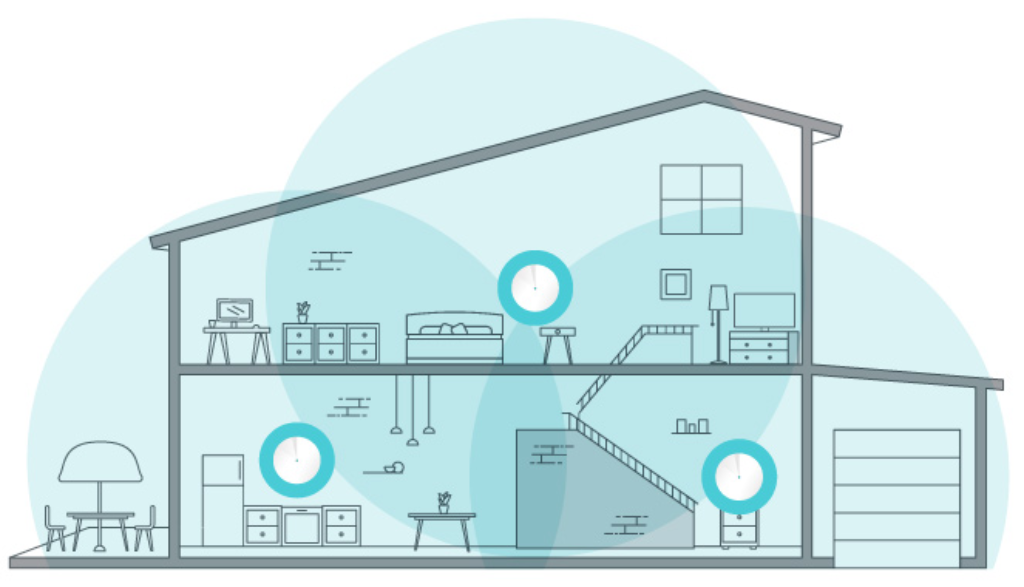
Setting up a mesh Wi-Fi system is slightly more complicated than setting up a traditional router, due to the extra nodes (access points) that need to be positioned and connected to power sources. However, both traditional routers and mesh systems have app-based setup processes for smartphones, making configuration relatively simple. Once set up, mesh systems can often be easily expanded by adding more access points if we need to cover larger areas or additional floors in our homes.
In summary, traditional routers may be sufficient for smaller homes or single-floor apartments, whereas mesh Wi-Fi systems are more suitable for larger multidimensional spaces that require wider coverage and more consistent signal strength. Ultimately, the choice between a traditional router and a mesh system depends on factors like the size of your home, the layout, and your specific requirements for Wi-Fi coverage and stability.
Key Features Comparison
When comparing mesh Wi-Fi systems and traditional routers, we need to consider several factors such as Wi-Fi standards, bands, antennas, coverage, and connectivity.
Wi-Fi standards have evolved over the years, and the most recent are Wi-Fi 6 (802.11ax) and Wi-Fi 6E. Wi-Fi 6 offers significant improvements in speed, efficiency, and capacity over the previous Wi-Fi 5 (802.11ac) standard. Wi-Fi 6E extends the capabilities of Wi-Fi 6 by adding support for the 6GHz band, which results in better performance and reduced congestion. Mesh Wi-Fi systems and traditional routers may support different Wi-Fi standards, so it is essential to consider which standard fits your needs best.
Dual-band and tri-band technologies are common features in both mesh Wi-Fi and traditional routers. Dual-band routers support 2.4GHz and 5GHz bands, providing better connection quality and speed. Tri-band devices add an additional 5GHz band, further improving performance by allocating more channels for wireless communication. High-end mesh Wi-Fi systems usually offer tri-band capabilities, while most traditional routers are limited to dual-band.
Devices’ antennas play a critical role in determining wireless coverage and signal strength. Most traditional routers come with external antennas that can be adjusted to optimize coverage. Mesh Wi-Fi systems, however, have internal antennas that are strategically placed within each Wi-Fi node to ensure optimal coverage without the need for manual adjustments.
Coverage is one of the main advantages of mesh Wi-Fi systems since they are designed to provide strong, reliable connectivity throughout your home or office. By utilizing multiple Wi-Fi nodes, mesh systems can deliver seamless coverage even in larger spaces. Traditional routers, on the other hand, might struggle with providing adequate coverage in larger areas or in spaces with many physical obstructions.
Conversely, traditional routers are generally more affordable than mesh systems. While routers’ pricing starts at around $50, mesh systems can cost upwards of $100. Also, traditional routers usually come with more Ethernet ports than mesh Wi-Fi nodes, offering more wired connection options.
Finally, MU-MIMO (Multi-User, Multiple Input, Multiple Output) technology is another key feature that can be found in both mesh Wi-Fi systems and traditional routers. MU-MIMO allows multiple devices to communicate with the router simultaneously, thereby improving overall network performance.
In summary, when comparing mesh Wi-Fi and traditional routers, it is essential to consider Wi-Fi standards, bands, antennas, coverage, and the cost. Mesh systems excel in providing seamless coverage and improved performance across larger spaces, while traditional routers might be more suitable for smaller homes or budgets.
Installation and Setup
When it comes to setting up a home network, the process can vary slightly between traditional routers and mesh Wi-Fi systems. Below, we’ve outlined the general steps for both types of networks to help guide you through the installation and setup process.
For a traditional router setup, we typically start by connecting the router to the modem using an Ethernet cable. Once connected, power on both devices and wait for the router’s LEDs to indicate an established connection. Next, we use a device such as a laptop, tablet, or smartphone to connect to the router’s Wi-Fi network. Most routers come with pre-configured default settings (e.g., network name and password), which can be found on the router’s label or packaging.
Once connected to the router’s Wi-Fi network, we can proceed to customize the network settings, such as changing the network name and password, setting up parental controls, and enabling guest access. We’ll do this using the router’s web interface or its mobile app, if available. Usually, the router’s IP address or a specific URL is entered into a web browser to access the configuration interface. Some routers also offer software or apps for a more user-friendly experience.
In contrast, a mesh Wi-Fi system involves setting up a primary router and one or more access points called nodes. The primary router is connected to the modem via an Ethernet cable, and the nodes are strategically placed throughout the home or office to provide optimal coverage. The process starts by connecting the primary router to the modem, ensuring both devices are powered on and connected. An LED indicator on the primary router will often signal when the proper connection has been established.
Next, we install the mesh system’s designated app on our smartphone or tablet and follow the in-app instructions. The app will provide guidance on how and where to place the nodes for optimal coverage. When the nodes are positioned and powered on, the app will assist with the configuration of the entire mesh Wi-Fi network. After the initial setup, we can use the app to customize network settings such as network name, password, or enabling guest access. Additionally, we can use the app to monitor our network’s performance and troubleshoot any connectivity issues.
In summary, the installation and setup process for both traditional routers and mesh Wi-Fi systems involve connecting the appropriate hardware to the modem, customizing network settings, and optimizing network performance. However, the main difference lies in the tools and methods used for configuration, with traditional routers often relying on web-based interfaces or software, and mesh Wi-Fi systems utilizing dedicated mobile apps.
Performance and Reliability
When evaluating performance and reliability of a Wi-Fi system, it’s important to consider factors such as bandwidth, streaming capabilities, and the presence of dead spots or zones in your coverage area.
In terms of performance, a standalone router generally has a faster processor and larger antennas than a mesh system’s router. This can result in better performance from the router, potentially offering faster speeds and more stable connections for bandwidth-intensive activities like streaming and online gaming.
However, mesh Wi-Fi systems have their own advantage when it comes to reliability and coverage. A mesh network consists of multiple nodes or devices that work together to spread Wi-Fi coverage throughout your space. This can help eliminate dead spots or zones, particularly in larger, multi-level homes and spaces with multiple obstacles such as walls or other electronic equipment.
Traditional routers require the use of Wi-Fi range extenders or boosters to increase coverage, which can sometimes cause interference with the wireless signal and result in slower speeds or additional dead spots. In contrast, mesh systems are designed to work seamlessly, with each node automatically communicating with others to ensure optimal coverage and minimal interference.
While both mesh Wi-Fi and traditional router setups can provide adequate performance and reliability, your choice largely depends on your specific needs and environment:
- For smaller, single-level spaces with few obstacles and minimal dead spots, a standalone router with performing specs might be sufficient.
- If you’re dealing with a larger area or a space with multiple floors and obstacles, opting for a mesh Wi-Fi system can significantly improve coverage and reliability, ensuring stable connections throughout your space.
It’s essential, however, to invest in quality equipment regardless of which solution you choose. Higher-quality devices generally are more capable of handling the demands of increased speed and stability for today’s bandwidth-heavy applications. And always consider the number and types of clients (devices) connecting to your network – they will also impact the overall performance and reliability of your Wi-Fi system.
Pricing and Value
When choosing between a mesh Wi-Fi system and a traditional router, it’s essential to understand the differences in price and value. In general, Wi-Fi routers start at around $50, while mesh network systems start at about $100.
For those on a budget, a traditional modem/router combo might be the most cost-effective option. You will need to pay a one-time cost for the equipment, and depending on your internet service provider (ISP), there may be monthly rental fees for the modem. However, these fees may be avoidable by purchasing your modem and router.
Mesh Wi-Fi systems, on the other hand, offer a more extensive coverage area and are ideal for larger homes or homes with difficult Wi-Fi dead spots or unusual layouts. Although the initial investment is higher, the flexibility and improved performance of mesh systems can potentially save time and frustration in the long run.
Keep in mind that while some mesh systems can function without a separate modem, they often require a compatible modem to connect to your ISP. When calculating the total cost, consider the expense of purchasing a modem separately if your mesh system needs one.
In summary, here are the key points to consider when evaluating pricing and value:
- Wi-Fi routers: Starts at around $50; potential monthly modem rental fees
- Mesh networks: Starts at about $100; may require additional modem
- Budget considerations: Traditional modem/router combo is typically more cost-effective
- Coverage and performance: Mesh Wi-Fi systems offer broader coverage and better performance in large homes or difficult Wi-Fi environments
Weighing the costs and benefits according to your particular needs will help you make an informed decision between a mesh Wi-Fi system and a traditional router.
Leading Brands and Products
In the world of mesh Wi-Fi systems and traditional routers, there are several well-known brands that consistently deliver top-quality products. These brands include Netgear, Eero, Linksys, and TP-Link, among others.
One of the best mesh systems on the market today is the Netgear Orbi series, which offers a variety of models to suit different needs and budgets. The Netgear Orbi WiFi 6E (RBKE963) is particularly noteworthy, as it supports the latest Wi-Fi 6E technology, providing blazing fast speeds and excellent coverage for larger homes or those with tricky Wi-Fi dead spots.
Another popular brand in the mesh Wi-Fi space is Eero, which is now owned by Amazon. The Eero mesh system offers a simple setup process and seamless integration with various smart home devices. It also boasts a sleek design that easily blends in with your home décor.
For those who prefer traditional routers, the Netgear Nighthawk lineup is an excellent choice. The Netgear Nighthawk RAXE500 is a top-tier option, boasting Wi-Fi 6E capabilities that grant users faster speeds, increased capacity, and reduced network congestion.
Linksys, another well-known name in the world of routers, offers the Velop line of mesh routers, which are known for their strong performance, ease of use, and flexible configurations that can accommodate various household sizes and layouts. With their sleek designs, these devices can easily blend into your home’s aesthetic.
On the other hand, TP-Link is a brand that offers affordable and reliable Wi-Fi solutions, such as the TP-Link Deco mesh router series. The TP-Link Deco XE75 stands out, as it is a Wi-Fi 6 compatible mesh system that provides fast speeds and stable connections, while still being budget-friendly.
Lastly, Google Nest offers a mesh Wi-Fi system known as Nest WiFi. This system not only delivers reliable internet coverage but also includes smart speakers with built-in Google Assistant capabilities, providing users with an all-in-one solution for their smart home setup.
In conclusion, whether you’re looking for a mesh system or a traditional router, we believe that these leading brands and products offer great options to meet your specific needs.
Design and Aesthetics
When it comes to design and aesthetics, mesh Wi-Fi systems and traditional routers have their own distinct approaches. Mesh Wi-Fi systems generally prioritize a sleek, modern, and unobtrusive design, making them easier to blend into home décor. The equipment consists of multiple nodes that work together to create seamless wireless coverage, extending the Wi-Fi signal throughout the house. These nodes often come in neutral colors, like black or white, and have minimalistic appearances to avoid drawing unnecessary attention.
On the other hand, traditional routers tend to focus more on functionality than appearance. Many routers feature external antennas, which aid in broadcasting signals, but can also make the devices more conspicuous. The equipment for a traditional router setup typically includes the router itself, along with any applicable range extenders or access points if needed to improve Wi-Fi coverage in larger spaces. These devices can vary in size and shape, but often have a more utilitarian design, emphasizing their technological credentials. Some router models also use LED lights to indicate the status of their connections, which can be helpful for troubleshooting but may be visually distracting in certain settings.
In terms of design customization, traditional routers might offer limited options, usually restricted to a choice between two or three colors. Mesh Wi-Fi systems, on the other hand, have been evolving to incorporate more diverse visual styles, with some brands providing unique finishes or colorful skins to suit users’ personal preferences.
While aesthetics may be a consideration for some users, it’s important to remember that the overall performance and functionality of the network should remain the primary focus when deciding between mesh Wi-Fi and traditional routers. Both systems provide advantages in terms of design and equipment, but their specific needs and network size should ultimately guide users in their choice of Wi-Fi infrastructure.
Security and Controls
In the world of Wi-Fi networks, security is a major concern for users. When comparing mesh Wi-Fi systems with traditional routers, both have their strengths and weaknesses in terms of security and controls.
Mesh Wi-Fi networks have a notable advantage in security updates. These networks typically install updates automatically, ensuring all devices stay protected from newly discovered vulnerabilities. For instance, when a flaw like the KRACK vulnerability is revealed, a mesh network will patch it across your entire home without much intervention from you. This level of protection is not available with routers and multiple extenders, as they may require manual updates for each device.
Parental controls also play a crucial role in providing a safe and controlled internet environment at home. Mesh Wi-Fi systems often come with advanced parental control settings, allowing you to manage internet usage and restrict access to specific websites or online content. Traditional routers may offer parental controls as well, but their features might not be as comprehensive or user-friendly as those found in mesh systems.
Regarding data encryption, both mesh networks and traditional routers use standard protocols like WPA2 and the newer WPA3 to provide secure connections. This means that no matter which type of system you opt for, your Wi-Fi traffic should be encrypted and protected from unauthorized access.
It is important to remember that the foundation of a secure network lies in following best practices like using strong passwords, updating firmware, and monitoring network activity regularly. So, whether you choose a mesh Wi-Fi system or a traditional router, make sure to prioritize your network’s security and control settings to ensure a safe and seamless internet experience.
Mesh Wi-Fi vs Router for Specific User Needs
For different user needs, the choice between a mesh Wi-Fi system and a traditional router may vary. In this section, we will discuss how each option may suit specific situations and user requirements.
For gamers, a stable and strong connection is essential to ensure smooth gameplay with minimal latency. While mesh Wi-Fi systems are designed to provide consistent performance throughout a large coverage area, they may introduce a slight delay in signal transmission between nodes. In contrast, a powerful Wi-Fi router with Quality of Service (QoS) features could prioritize gaming and ensure a more reliable connection. Therefore, gamers might prefer a high-performance router over a mesh system.
When it comes to smartphones and tablets, these devices often move between rooms or floors, which can lead to inconsistent Wi-Fi signals with traditional routers. A mesh Wi-Fi system could be a better choice in this case, as it ensures seamless roaming and extended coverage. With multiple nodes placed throughout the home, users will enjoy a consistent connection on their phones and tablets as they move around.
If you already own a router and are experiencing Wi-Fi dead zones, you might consider investing in a mesh Wi-Fi system that is compatible with your existing router. This way, you can create a hybrid network, utilizing both your current router and the mesh system, facilitating optimal Wi-Fi coverage throughout your home. However, remember to check for compatibility between your router and the mesh system beforehand.
Taking all these factors into account, selecting between a traditional router and a mesh Wi-Fi system will greatly depend on your specific needs and preferences. By understanding your requirements and considering the benefits and drawbacks of each option, you can make an informed decision based on your unique circumstances.
Potential Disadvantages and Limitations
When it comes to choosing between mesh Wi-Fi and traditional routers, there are potential disadvantages and limitations to consider. For mesh Wi-Fi systems, the main drawback is the higher cost. Mesh Wi-Fi solutions tend to be more expensive, and you might be able to purchase a good router and repeater for less.
Another limitation of mesh Wi-Fi systems is the dependency on multiple units. If one of the nodes fails or experiences issues, it could impact the overall performance and coverage of the network. Additionally, mesh Wi-Fi systems can be more complex to set up and maintain, especially for users who are not tech-savvy.
On the other hand, a traditional router might struggle to provide extensive coverage in larger homes or buildings with challenging layouts or construction materials. This could result in Wi-Fi dead spots or weak signals in certain areas. Moreover, routers emit a signal in a roughly spherical pattern, which means that signal strength can diminish quickly if the router is placed in a corner or away from the center of the living space.
When using traditional routers, connectivity can also be negatively impacted by network congestion or interference from other devices, such as microwaves, baby monitors, or neighboring Wi-Fi networks. Delays at the hub may occur as well, which can lead to slower internet speeds and reduced performance.
Overall, while both mesh Wi-Fi and traditional routers have their own set of potential disadvantages and limitations, it’s essential to consider the specific needs of your home or building when deciding on the best option for your Wi-Fi network.
Frequently Asked Questions
What are the main benefits of using mesh WiFi over a traditional router?
The main benefits of using a mesh WiFi system over a traditional router include better overall coverage and reliability. A mesh network can provide a more robust signal across your entire home, while a traditional router may have a higher maximum speed, but may not provide consistent coverage throughout the entire space. We often find those with larger homes or multiple floors benefit greatly from the seamless connectivity of mesh systems.
How does a mesh WiFi system improve coverage and connectivity?
A mesh WiFi system improves coverage and connectivity by using multiple routers, known as nodes, placed around your home. These nodes work together to blanket every room in strong WiFi coverage. This eliminates dead zones and reduces weak signal areas, allowing you to maintain stable connections throughout your home.
Can mesh WiFi systems work alongside existing routers?
Yes, mesh WiFi systems can work alongside existing routers. Most mesh systems are designed to be compatible with traditional routers. You can simply connect the main node of the mesh system to your existing router, which then communicates with the secondary nodes to provide whole-home WiFi coverage.
Are mesh WiFi networks more suitable for gaming?
Mesh WiFi networks can be more suitable for gaming, particularly for larger homes or spaces with multiple floors. Because mesh networks provide better overall coverage and higher signal strength, it allows for more stable and reliable connections, reducing lag and potential interference during gameplay.
What are the potential downsides of using a mesh WiFi?
Mesh WiFi systems have a few potential downsides, including higher cost and sometimes slower performance compared to traditional routers. Mesh routers are often more expensive than conventional routers, and their maximum WiFi speed can be slightly lower. However, the improved coverage and reliability often outweigh these concerns for users who prioritize maintaining stable connections throughout their homes.
Do mesh WiFi systems support the latest WiFi standards?
Mesh WiFi systems typically support the latest WiFi standards and are frequently updated by manufacturers to ensure compatibility with new devices and technologies. Most mesh systems on the market are designed to work with popular standards, such as WiFi 6, to provide fast and stable connections for your devices.






