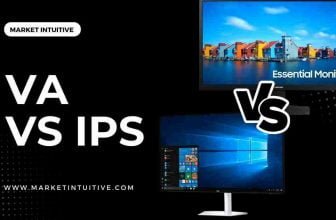QLED vs IPS Displays: Which Is Better For You?

Choosing the right display for your device or monitor can be daunting. With so many options, such as QLED vs IPS displays, it can take time to know which is right. QLED and IPS displays each have their unique advantages and disadvantages.
QLED displays offer higher brightness, better contrast, and wider viewing angles, while IPS displays offer accurate color reproduction and better power efficiency. The choice of display will ultimately depend on your needs and budget.
In this article, we’ll explore the differences between QLED and IPS displays and help you decide which is best for you.
What Is A QLED Screen?

A QLED TV (Quantum Light-Emitting Diode) is similar to a regular LED TV, but it activates its picture with tiny quantum particles known as quantum dots.
Dots can range in size from two to ten nanometers and produce different colors.
The color of the light emitted by quantum dots can be altered, but only one color is created when light touches them. Quantum dots are lighted more intensely due to the blue LEDs’ short beam, and potent, dazzling, and precise lighting.
Is QLED an LCD TV?
Although LCD is the most popular panel technology and less expensive than OLED TVs, QLED is not a form of LCD TV. OLEDs don’t require an LED backlight to operate.
It lights by employing millions of OLED subpixels. The millions of pixels refer to the tiny dots that make the image. The pixels produce light to create images, leading to various kinds of image quality. Some of the qualities favor LCD, but most of them favor OLED.
What Is An IPS Screen?

The IPS (In-Plane Switching) display has excellent color accuracy. Professionals in photography and design have been attracted to the technology thanks to its superior image quality.
Many people are familiar with these screens because they are high-priced, but they have lowered the costs by employing cheaper panes. On the other hand, manufacturers maintain image clarity and color accuracy from various angles.
IPS panels are perfect for viewing photos and videos, but they may need to perform better while gaming due to their low frame rate and slow refresh rate.
What To Look For In Computer Monitors For Professionals?
A huge number of professionals enjoy the numerous benefits of display technology. No matter what you do or whatever you use your monitor for, you will need the best features in one.
Graphic Designers
Regarding graphic designers, it would be best if you stuck with QLED, between QLED vs IPS, as they offer the best possible performance. Ideally, graphic designer monitors should have as many ports as possible.
High-end monitors tend to include DisplayPorts instead of VGAs to handle high resolution, color saturation, and internal calibration, and it is rightfully the most useful connector for creatives.
Photographers
Photographers should avoid VGA as a connection type. For that reason VGA port is often replaced with a Mini DisplayPort on the latest monitors; the same goes for DVI.
If you own a monitor for photo editing and a fitting graphic card with drivers that support 10 bits per color, there will be many benefits to going with a DisplayPort connection.
Architects
One should focus on color, brightness, and contrast when looking for a monitor for architects. Most monitors for architects are equipped with optimal color performance and resolution.
The best monitors for CAD and similar demanding software share similar features and technology.
Traders
To trade without hindrance, you will need a top monitor for traders to ensure the trade goes smoothly. The screen size matters as you get better image quality with better resolution. Thus, giving an extra edge to QLED between QLED vs IPS.
Most importantly, with flicker-free and anti-glare screen features, you won’t strain your eyes in artificial light. For multiple displays set up and office desktop stations, bezel-less monitors would be ideal for maximum screen space.
Programmers
Features like high resolution, vibrant colors, clarity, response time, and refresh rate are essential in programming monitors and, more importantly, when you’re spending long hours at work.
Also, monitor size and orientation are equally relevant. Look for a monitor with vibrant colors and an excellent viewing angle, usually found in a 4k monitor.
Side-by-Side Comparison Between QLED vs IPS

| Criteria | QLED | IPS |
| Color Accuracy | Excellent | Good |
| Viewing Angle | Moderate | Excellent |
| Applications | Wider | Quite Wide |
| Sunlight Visibility | Moderate | Good |
| Energy Consumption | Good | More Power Required |
A detailed comparison is made between QLED vs IPS to see how they differ in different fields.
- Color accuracy
In QLED vs IPS, QLED produces high-quality images and is more accurate in color. Thus LEDs fall short.
QD screens have excellent color performance as they emit light of different colors based on size. You can also adjust the light to create a specific level of illumination.
Quantum dots are ideal for producing ultra-high-resolution displays thanks to their increased color accuracy, intensity, contrast ratio, and maximum brightness.
- Viewing angle
Viewing angles on QLED TVs range from 20 to 40 degrees, and the best viewing angle is directly in front of the screen.
There is no picture distortion or minor color changes on IPS screens while maintaining a constant contrast and brightness, providing the best viewing angle due to its flexibility.
- Applications
You can work with various devices using quantum dot technology, including modern television sets, computers and laptops, smartphones, and other electronic devices.
You can find more information about the dots, gaining an extra edge to QLED, between QLED vs IPS.
- Sunlight visibility
In QLED vs IPS, IPS displays provide better color and picture quality under direct sunlight or bright indoor lighting than other display technologies.
IPS stands out compared to the QLED regarding sunlight visibility, which produces high-quality pictures.
- Energy consumption
In QLED vs IPS, QLED consumes 15% less electricity than a typical IPS display. Because it requires a bright backlight to enhance display sharpness, it consumes more energy and wears down battery charge faster.
LED vs IPS: Which One is Better?
LED monitors use backlight technology in which the pixels light up. Some IPS displays may incorporate LED technologies, resulting in a sleek and compact design. One benefit of incorporating LED panel technology is achieving a top-notch contrast ratio and brightness while maintaining low energy consumption.
Numerous low-end LED monitors are available, with more reliability and multiple features.
On the other hand, IPS monitors are popular for their vibrant and detailed color accuracy. The monitors also maintain color consistency even when you watch from extreme angles.
If you like participating in multiplayer games with your friends across an extensive seating arrangement, the picture precision of the IPS panel monitors is a big plus.
Are IPS Monitors Better than QLED TVs?

There are several monitors in the market today, but what should you choose between QLED vs IPS in panel technology?
Unlike other LCD technologies such as TN, VA, and IPS panel technologies, OLED displays don’t use a backlight to produce images. Instead, they produce their light which offers a high contrast ratio resulting in outstanding image quality and less eye strain.
Between QLED vs IPS, QLED TVs may offer a different brightness than you can get from some high-end LED TVs in terms of brightness and contrast. However, QLED monitors are reputable for their superior contrast ratio. It makes it possible to achieve the darkest blacks and brightest whites.
Some LCD TVs also offer a local dimming feature that enables them to dim particular parts of your screen that should be dark without affecting the bright ones. You’ll find two types of backlight with local dimming, including edge-lit and full-array local dimming.
The entire array dimming offers the best quality pictures as it can cause blooming or haloing as a side effect. The side effect will make an image surrounded by dark pixels have a light ring around it.
Edge-lit local dimming is not very effective as they have various dimming zones around your screen, unlike the full array that has dimming zones across the entire screen.
The main issue with QLED TVs is image burn-in. If your static image has a static image for an extended period, it may burn in and remain permanently visible in your screen’s background. However, new QLED models come with pixel shifters, built-in screen savers, and other features that help deal with the image burn-in problem.
Choosing between QLED vs IPS all comes down to personal preference. The QLED delivers high color accuracy and works for many applications. On the other hand, the IPS should be your choice if you want an angle-flexible screen.

FAQs
1. Is an IPS panel suitable for TV?
IPS panels provide a wider viewing angle and a more accurate color representation than VA panels, which usually offer superior black levels and contrast.
2. Which is better for eyes, LED or IPS?
Yes, they are less likely to cause eye strain than LEDs. With them, you get decent color representation and excellent contrast ratios. For these reasons, they minimize your eyes’ effort to decipher things.
3. What type of panel is QLED?
Quantum dots are sandwiched between two thin films in an LED LCD. The LED backlight is required for QLEDs, as they are “transmissive.” QLEDs are “emissive” and therefore require no backlight.
4. Which panel has the best picture quality?
IPS panels are widely used in monitors because of their better response time and color reproduction, thus used for photo editing. Therefore, IPS panels have a better picture quality in QLED vs IPS.
5. Which screen type is best for TV?
QLED screens are longer, larger, and not susceptible to burn-in. The price difference between QLED and OLED is that QLED is more affordable than OLED and 50 to 100 times brighter than LCDs. It is 2X more energy-efficient than OLED TVs.
6. Do IPS panels burn in?
When further investigated in real life OLED Burn-in Test, there are no signs of burn-in on the two LCD TVs (IPS and VA type panels).
7. Can QLED get burn-in?
It has been verified that Samsung QLED TVs are resistant to burn-in and afterglow. Therefore permanent logos can be shown on them without any risk, no matter how long they are displayed.
8. Can IPS be used with QLED?
QLED is a backlight type, not a type of panel. It can be used with TN, VA, or IPS panels. Backlight type affects color gamut, nothing more.
9. Can you fix the IPS glow?
When viewing dark material at the highest brightness, the IPS technology’s glowing is more noticeable in dark rooms. You can lessen it by dimming the display, adding ambient lighting to the space, and adjusting your viewing distance and angle.
10. What is the best display type?
An OLED TV provides an excellent viewing angle of about 70 degrees from the center, meaning you’re directly in front of the screen. There is no noticeable deviation in color or brightness at most viewing angles with an OLED TV.
Conclusion
When you want to buy a new TV, you have various display technologies to choose from, including QLED and IPS panels. IPS panels are popular for offering wide viewing angles. On the other hand, QLED screens are better at providing high-quality and life-like images. The choice between the two will depend on your preferences and budget.
This post compares QLED vs IPS to help you choose the right screen. Have a good buy!
Related Article:
VA vs. IPS: Which One Is Best For You?
IPS vs LED Monitor: Which One is Best For You?
FHD vs HD: Which One Is Best For You?