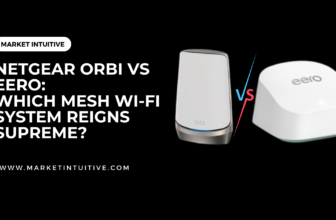What Is A Good Upload Speed For Gaming?

Upload speed measures how fast your internet connection can send data. This differs from download speed which measures how fast data is downloaded to your computer or device. If gaming is your main reason for getting fast internet, what is a good upload speed for gaming?
The FCC considers 12 to 25 Mbps adequate internet speed for most families with multiple internet users and devices, but I concur otherwise.
The quality of an internet connection depends on the number of people using it & the purpose of it’s utilization. Many people consider a connection speed of 100 Mbps to be fast.
What Is A Good Upload Speed For Gaming, Work, Streaming, And Other Activities?
The fastest internet speed offered by Xfinity is 2,000 Mbps (or 2Gbps). Here are the recommended internet speed for most activities:
- Work from home – You don’t need a faster internet connection if you’re just taking a Zoom call, as it only takes 2 Mbps. On the other hand, sending an email to your boss requires less than 1 Mbps.
- Online gaming – An internet connection speed of at least 2 Mbps is required to play online. This requirement will vary depending on household-to-household factors. The more people play online simultaneously, the faster you’ll need to accommodate everyone’s game needs.
- Streaming – An SD video can be streamed with 3 Mbps speeds, but higher-quality videos require higher requirements. For example, HD videos require at least 5 Mbps, while 4k videos require up to 25 Mbps.
What Is A Good Upload Speed For Gaming: Upload vs. Download Speeds
The quantity of information that your internet connection can transfer per second is called internet speed.
There are several data types, including images, videos, text, files, and audio. Data goes in two directions: upload (data going out) and download (data entering).
What is Upload Speed?
How quickly information is sent from your network to external networks is known as upload speed (measured in megabits per second or Mbps). It describes how fast you can send data to others.
When you video-chat with your friends or send large files via email, uploading occurs. You must have fast internet with good upload speeds if you need to send large files regularly at work.
What is a Good Upload Speed?
A decent connection starts at around 5 MB/s for one person and .5 MB/s for each additional family member. However, if you’re streaming, playing games, or uploading large volumes of information, you should start at 10 MB/s and add 1-2 MB/s for each additional individual in the family.
Online games need an internet connection to handle the large amount of data sent from your PC or other devices. The amount of outgoing data is measured and quantified in online games. The typical amount of data sent is from 0.5 Mbps to 1 Mbps.
Why do I recommend adding 1-2 MBs per person? Because the internet rarely runs at 100% efficiency, adding additional upload speed gives you some safety if it slows down. It’s incredibly upsetting as a gamer to lag. Fortnite and League of Legends have caused many deaths due to lag.
What is Download Speed?
When it comes to an internet connection (router), the speed at which it receives information from external sources is known as download speed (megabits per second). Generally, download speeds are utilized more frequently, which is why people believe their internet is either fast or slow. Online gaming, for example, streaming video on Netflix, listening to music on Spotify, and playing games, all require excellent download speeds.
What is a Good Download Speed?
The most recommended download speeds for users are around 25 Mbps.
The FCC suggests at least 25Mbps, but you may need to upgrade based on the number of internet users, the number of devices connected, and the activities taking place online by everyone on the same internet connection.
You can also use these quality options for gaming purposes or these recommended picks for general usage to increase the speed.
Video game console manufacturers recommend having at least 3 to 6 Mbps of download speeds for online gaming.
Latency, Ping Rate, And Data Caps
There are other considerations aside from downloading and upload speeds if you play games online. Ping, latency, and data cap limits are all things to consider.
Lag indicates the time it takes for information to travel. A poor internet connection, a poorly functioning router, or the length of the path information must cause latency.
When you play a game, the Ping is the amount of time (in milliseconds) it would take for information to travel from your computer to the game servers and back.
You can determine if your connection’s high latency or ping rate affects your games by taking a quick speed test online.
You want low latency (20ms to 40ms) for gaming since high latency (150 ms or higher) could negatively impact your online gaming experience.
If the router hasn’t been moved and the speed isn’t improving, consider buying a new one. Consider switching to a different internet plan if that doesn’t work.
It is critical to examine data caps when choosing an internet service provider. Most providers offer 1TB of data, which is sufficient for most users. If you are streaming an HD/4K video or playing a fast-paced game that consumes bandwidth, your data will deplete in minutes.
What Is A Good Upload Speed For Gaming: What Speed Do You Need?
The focus now shifts to the importance of internet speed for gaming. How much speed do you require?
- Is 7 Mbps Upload Speeds Good for Gaming?
A minimum speed of at least 25 Mbps is required for competitive gaming (competitive gaming requires fast internet). 3 to 6Mbps is sufficient for casual gaming with limited reaction time.
Let’s look at it this by comparing gaming systems:
- A computer must have a maximum ping rate of 100ms, a minimum download speed of 3 to 6 MBps, a minimum upload speed of 2 Mbps, and a total minimum speed of 40 to 60 MBps for a typical household.
- A typical household requires a ping rate of 150ms, a download speed of 3 MBps, an upload speed of 1 MBps, and a total bandwidth of 40 MBps for Xbox, PlayStation 4, and Nintendo Switch.
- Is 10 Mbps Good Enough for Multiplayer Gaming?
A connection with speeds of 10Mbps will suffice for most video games, but if you’re participating in a competitive game regularly or frequently, you might want to upgrade your internet connection.
It is generally advisable to multiply the number of players by the online game’s data consumption requirement. Therefore, the answer to your question is no, since 10Mbps is not enough bandwidth for six players (12Mbps is required, and since 10 is not divisible by 6, therefore the answer is no).
There’s no quick fix for this; you just have to find a better internet connection for gaming with multiple players. You’d need more bandwidth if more players were using the same connection.
Choosing the Type of Connection Suitable for Gaming
The speed of an internet connection and the providers’ services might get impact if you play games.
For instance:
- Satellite Internet (available at Viasat, HughesNet, etc.) provides 12 to 100 Mbps download rates with 594–624 ms ping.
- DSL internet (available at CenturyLink, Frontier, Verizon, etc.) provides 1 Mbps to 100 Mbps download rates with 25–43ms ping.
- Fibr Optic (available at Google Fiber Optic, Verizon, and AT&T) provides 50 Mbps to 2 Gbps download rates with 11–14 ms latency.
- Cable internet (available at Xfinity, Cox, Spectrum, etc.) provides 15 Mbps to 1 Gbps download rates with 15–35 ms ping speed.
- Wi-Fi, 4G/5G (available at providers like Verizon, T-Mobile, AT&T, etc.) accommodate 4 Mbps to 1 Gbps download rates. It’s not recommended to use Wi-Fi for gaming due to its instability. Wired internet connections (those installed with ethernet cable) are more unique.
The data provided above can assist you in choosing the internet plan with the most incredible bandwidth, latent speed, and overall service.
A Note on Live Streaming
If you live-stream on YouTube, Twitch, and similar platforms, be aware that your internet requirements will be higher. A consistently steady upload speed is for streaming videos with a low-latency connection.
FAQs (Frequently Asked Questions) On What Is A Good Upload Speed For Gaming
1. Is 20 Mbps upload speed good for gaming?
You should be able to play games even with the minimum possible upload speed of 20 Mbps, which is generally enough for a game session.
2. Is 10 Mbps upload good for gaming?
Most games require a connection of 10Mbps, but if you’re participating in a competitive game or playing multiplayer games frequently, you may need to upgrade your internet connection.
3. Is 300 Mbps upload speed good for gaming?
Having 300 Mbps is excellent for providing the best gaming experience in most situations. If you have those speeds, you can even stream 4K content on Netflix and play online games without problems.
4. Is 70 Mbps upload speed good for gaming?
The internet for gaming should be fine, with speeds between 3 and 8 Mbps. 50 to 200 Mbps is excellent when it comes to internet speeds. If other people are also using the internet or if you’re calling or video chatting at the same time, more is needed.
Summary: What Is A Good Upload Speed For Gaming
When you’re playing a game that requires connectivity to upload and download games and data, your internet connection can be a big factor. It requires bandwidth in proportion to streaming a video on Netflix or YouTube or sending e-mails to your boss, not as light as when you would typically do so.
A game’s lag or delay can result in a loss when competing in eSports, so choose the right plan for your gaming system, upload/download speeds, ping rate, data cap, and whether you’re playing a multiplayer game or not.
I hope this article on what is a good upload speed for gaming sounds helpful!