Three 4G Hub Review: Should You Buy It?
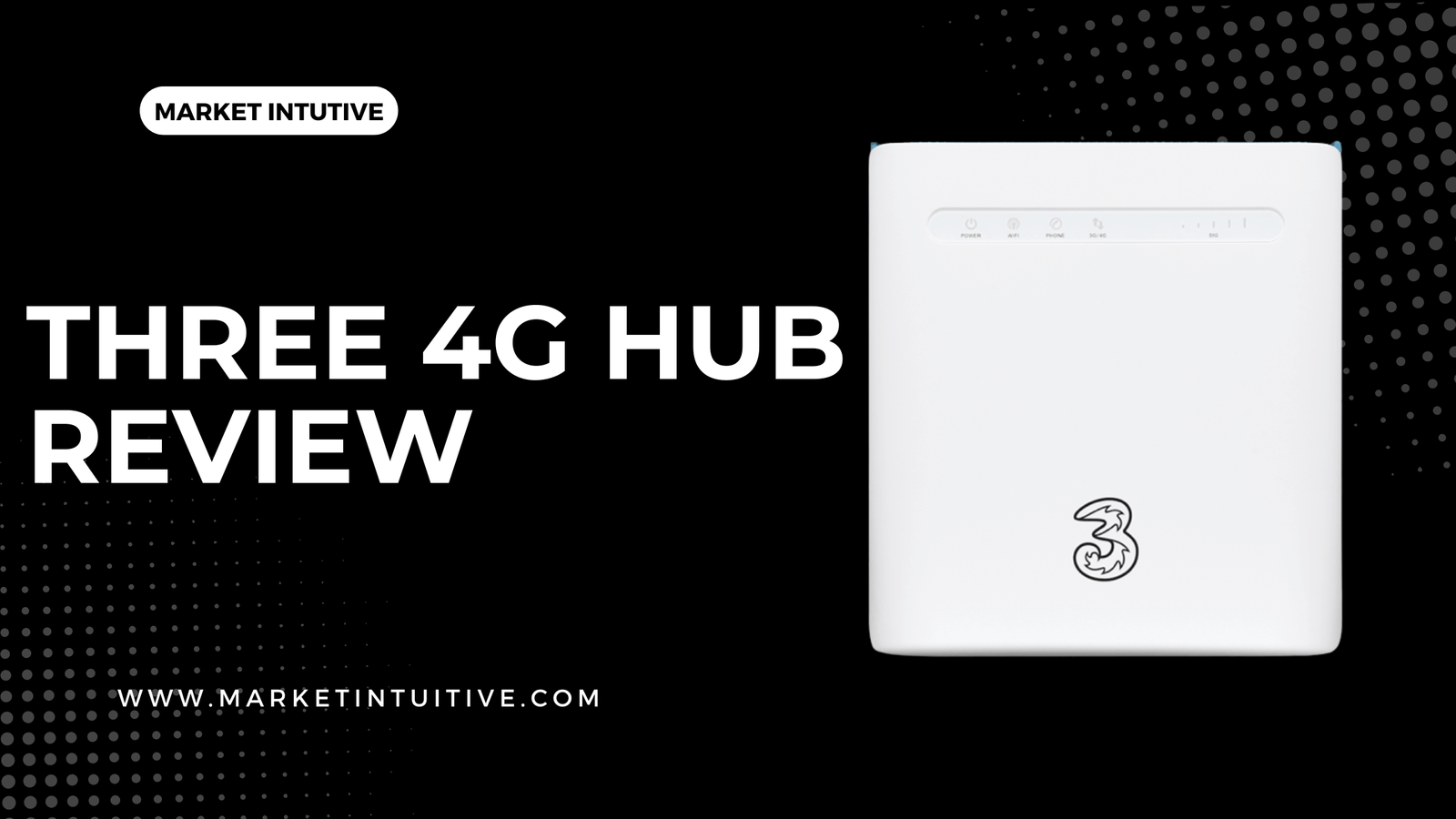
The 4G Hub is a reliable and affordable device that has revolutionised how people stay connected. This small, portable hub allows users to access their favourite websites, apps, and other services without a computer or laptop. You’ll learn about the Three 4g hub review in this article.
With its fast 4G LTE connection and multiple device compatibility, the 4G Hub is the ideal choice for people who need an easy and reliable way to stay connected. This article will explore everything about the Three 4g hub review.
Three 4g Hub Review: How Reliable Is It?
Three 4G Hub Review: Introduction
The Three 4G Hub is a compact, wireless device with 4G technology to deliver fast and dependable internet connectivity. Its purpose is to provide reliable, high-speed internet access when traditional wired connections are scarce or inaccessible.
The Three 4G Hub is a central hub that enables multiple devices, including smartphones, tablets, laptops, and smart home devices, to connect to the internet simultaneously. Establishing a WiFi network allows these devices to access the internet via the 4G cellular network.
4G internet hubs provide users in the UK market with a flexible and adaptable solution for internet connectivity, overcoming the constraints of wired connections in specific situations. They enhance accessibility, productivity, and connectivity options that offer users a convenient and versatile choice.
Three 4G Hub Review: Overview
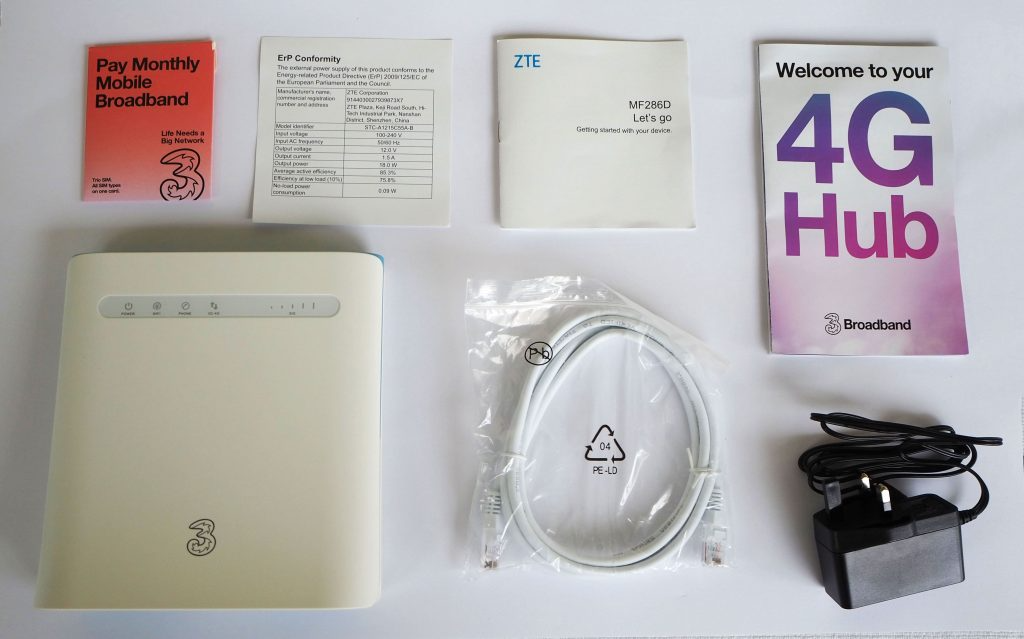
Three 4G Hub is a router distributed by Three in the United Kingdom that comes along with a data plan. This router is a rebranded ZTE MF286D Wi-Fi router.
Like the mobile phone, this router can access the internet through the Three 4G network. It utilises a SIM card to go online.
If you want to take benefits of the 4G Hub, have a strong 4G connection in your area of residence. The Three websites can be used to check if the 4G Hub is available at your address.
Three offers the device with a 24-month agreement that requires no upfront payment, and the monthly cost is cheaper than what is usually paid for a home broadband connection with the same download rate.
When you sign this agreement, you will receive an unrestricted data quota, similar to a fibre optic broadband connection. There’s a 30-day money-back guarantee to utilise the 4G Hub and evaluate the actual speeds. If you’re unsatisfied with speed, you can return the 4G Hub within the given timeframe.
Here are the features of Three 4G Hub:
- The Three 4G Hub offers the convenience of four Ethernet ports on its rear side. These ports enable you to connect devices directly to the hub, potentially resulting in a faster and more stable connection.
- Additionally, the hub includes two external antenna ports that can enhance signal strength if you encounter difficulties obtaining a satisfactory signal solely from the Three 4G Hub.
- Regarding the software aspect, you can access a web interface to configure the router settings. However, since the router lacks a display, you cannot access this interface directly from the device. Nonetheless, this is a common and expected feature among routers.
Now comes the specifications of the Three 4G Hub:
- 64 connected devices (maximum)
- 4 Ethernet ports
- 2 External antenna sockets
- Cat 12/13 speed rating
- Dual-band 802.11a/b/g/n/ac WiFi
Three 4G Hub Review: Unboxing And Setup
Here’s what you get in the unboxing of the Three 4G Hub package:
- Three SIM card
- ZTE information booklet
- Three information booklet with guidelines to set up 4G Hub
- Ethernet cable
- Power cable.
Once you have done unboxing, follow these steps to set up the Three 4G Hub:
1. Insert the SIM card – The SIM card holder is on the right-hand side of the Three 4G Hub. Proceed to insert the SIM card into the slot with the side containing writing facing the back of the router. Ensure that you push the SIM card in until it is fully inserted, and you will hear & feel a snapping sensation indicating that it is securely in place.
2. Plug the circular end into the Three 4G Hub – Connect the round end to the provided power cord to the 4G Hub. Plug the other part of the cord into an electrical outlet. Press the power button on the rear of the 4G Hub. Allow the router to complete its configuration process. During this time, you will observe the status lights gradually turning on. The router is fully prepared for use once all the lights have turned blue.
3. Antenna ports need to be plugged in External antennas – The Three 4G Hub provides the flexibility of two antenna ports for connecting external antennas. While this option is available, it is generally optional in most situations. Even without utilising the 4G Hub’s built-in antennas, you can still achieve a solid data connection and download speed.
4. Connect to the Internet – You can establish internet access by connecting a device to the router using the provided Ethernet cable. Alternatively, you can connect to the Wi-Fi network created by the router. To connect to the Wi-Fi hotspot, refer to the username and password displayed on the label at the bottom of the router. Enter these credentials to gain access to the Wi-Fi network.
Three 4G Hub Review: Speed And Performance
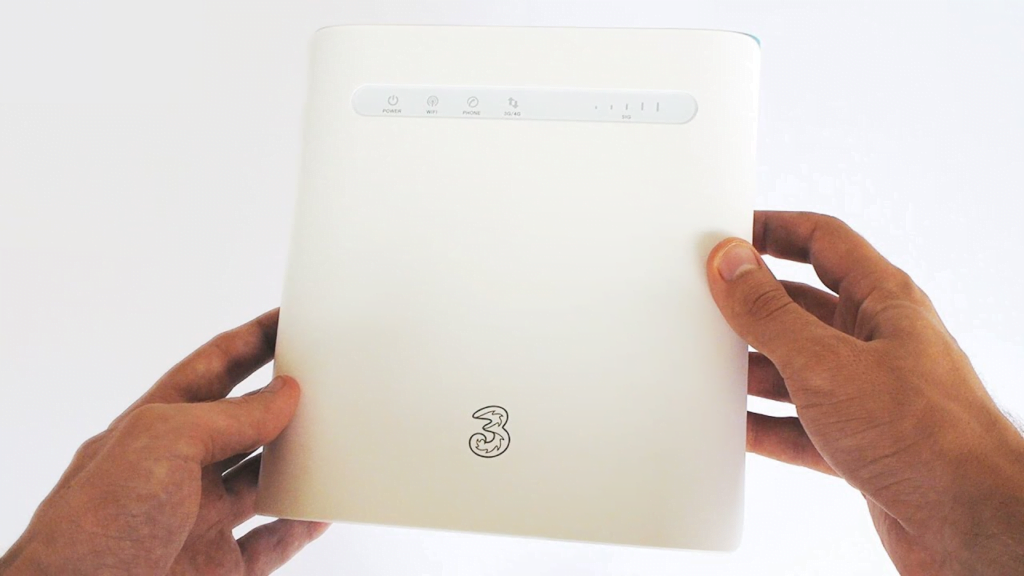
The Three 4G Hub is a compact and fast device with a maximum download speed of 600 Mbps. It allows up to 64 concurrent connections, sufficient for most home setups. Three 4G Hub supports the 2.4GHz and 5GHz Wi-Fi bands, ensuring compatibility with various devices.
The Three 4G Hub is a Cat 12/13 device that supports upload speeds of up to 150 Mbps. However, actual speeds experienced in real-world scenarios will typically be lower than the maximum.
These speeds are comparable to those provided by most fibre broadband connections. Notably, the Three 4G Hub outperforms many competing 4G home broadband devices, such as the EE 4GEE Home Router and the Vodafone 4G GigaCube, which have a maximum speed of only 300 Mbps.
Three 4G Hub Review: Pricing And Plans
The most cost-effective monthly option for Three 4G Hub is the 24-month plan, priced at £22 per month with no upfront cost. The 12-month plan is priced at £25 per month with no upfront cost, and the 1-month plan is priced at £30 per month with an upfront fee of £29. It’s worth noting that all of these plans include unlimited data.
The Three 4G Hub is a standalone device with various plan options, including 1-month, 12-month, and 24-month plans.
The pricing offered by the Three 4G Hub is competitive compared to many competitors in the market. These prices are particularly attractive considering the inclusion of unlimited data. Additionally, all plans have a 14-day money-back guarantee, providing customers peace of mind and flexibility.
Three 4G Hub Review: Customer Support And Warranty
Three 4G Hub has an amazing customer support service. It offers a customer-friendly return policy that allows you to test the device before going for a 24-month agreement.
While it’s impossible to accurately predict the speeds you will experience with the 4G Hub, Three’s return policy provides a reliable way to assess the device’s performance before finalising the 24-month contract.
Three 4G Hub Review: Pros And Cons
Here are the pros & cons of the Three 4G Hub:
Three 4G Hub Review: Comparison With Competing 4G Hubs
Here are the competitors of Three 4G Hub:
- Three 4G Plus Hub – The 4G Plus hub features external antennas that enhance the 4G signal quality, leading to improved connectivity. If your area has strong 4G network coverage, opting for the 4G Plus hub is wise due to its higher theoretical maximum download speed. However, Three 4G hubs have more ethernet ports.
- Three 5G Hub – Three 5G hub has impressive download speeds exceeding 700 Mbps. Like the 4G Hub, the 5G Hub also comes with a 30-day money-back guarantee, ensuring your satisfaction. Moreover, the 5G Hub is straightforward to set up. While the monthly cost is comparable to that of the 4G Hub, the speed offered by the 5G Hub is exceptional.
- Three Huawei 4G Plus MiFi – With the Huawei 4G Plus, you can charge it, carry it with you, and access the internet even when not connected to a power source. This MiFi device does not always offer unlimited data. Additionally, it typically comes at a higher cost than a 4G Hub and does not support simultaneous connectivity of multiple devices to the internet.
Similar Tutorials Types to Check Out
- Three 5g Hub Review: Is It Worth Investing In?: 5G has risen over the past few years. One way to take full advantage is by investing in a 5G Hub. In this article, I will discuss the Three 5g hub review
- Three MiFi Review: Should You Buy It In 2023?: Three MiFi is the perfect device for the one who needs reliable and fast internet access while on the move. Read this Three MiFi review to see what other features this device offers
- 4GEE WiFi Mini Review: Is It Worth Buying In 2023: The 4GEE WiFi Mini is a superfast 4G mobile broadband device. It supports the latest 4G technology and fits in your pocket! In this article, you’ll explore everything about 4GEE WiFi Mini
- 5 Best MiFi Deals That Suit Your Needs (Don’t Miss Out): Are you looking for the best MiFi deals? I’ve rounded up some of the best MiFi deals available, so you can find the perfect device to suit your needs
FAQs (Frequently Asked Questions) On Three 4G Hub Review
1. Is three 4G hub any good?
If you’re looking for a cost-efficient, convenient, & user-friendly option to access the web, the Three 4G Hub should be your go-to choice. It’s excellent value for the money and has unlimited data and great download speeds.
2. How fast is three 4G hub?
The Three 4G Hub has a great speed with its 600 Mbps peak download speed and 150 Mbps upload speed rate.
3. Is three 4G Hub good for gaming?
This router can connect up to 64 devices simultaneously. It also has 600 Mbps download speed and 150 Mbps upload speeds, making it perfect for gaming and better than many competitors.
Summary: Three 4G Hub Review

The 4G Hub is an excellent way to connect to the internet without needing a computer or laptop. It provides a fast, reliable connection and several valuable features, such as a laptop mode and mobile hotspot.
The main benefit of the 4G Hub is that it allows you to access the internet without a laptop. This means you can get online without buying a computer or laptop, which can cost a lot of money.
Enter your postcode on the Three websites to determine if you can get the 4G Hub at your location. It will be based on the strength of the 4G signal in your area.
The website will let you know if obtaining the 5G Hub is possible, which is highly recommended due to its faster download speeds at a comparable cost.
I hope this article on the Three 4G hub review sounds helpful! Feel free to comment down your opinions in the comments section.






