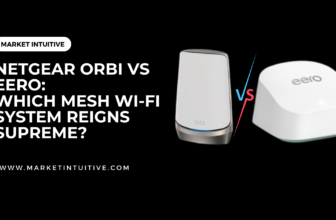Why Does My Internet Speed Fluctuate? How To Improve Your Connection
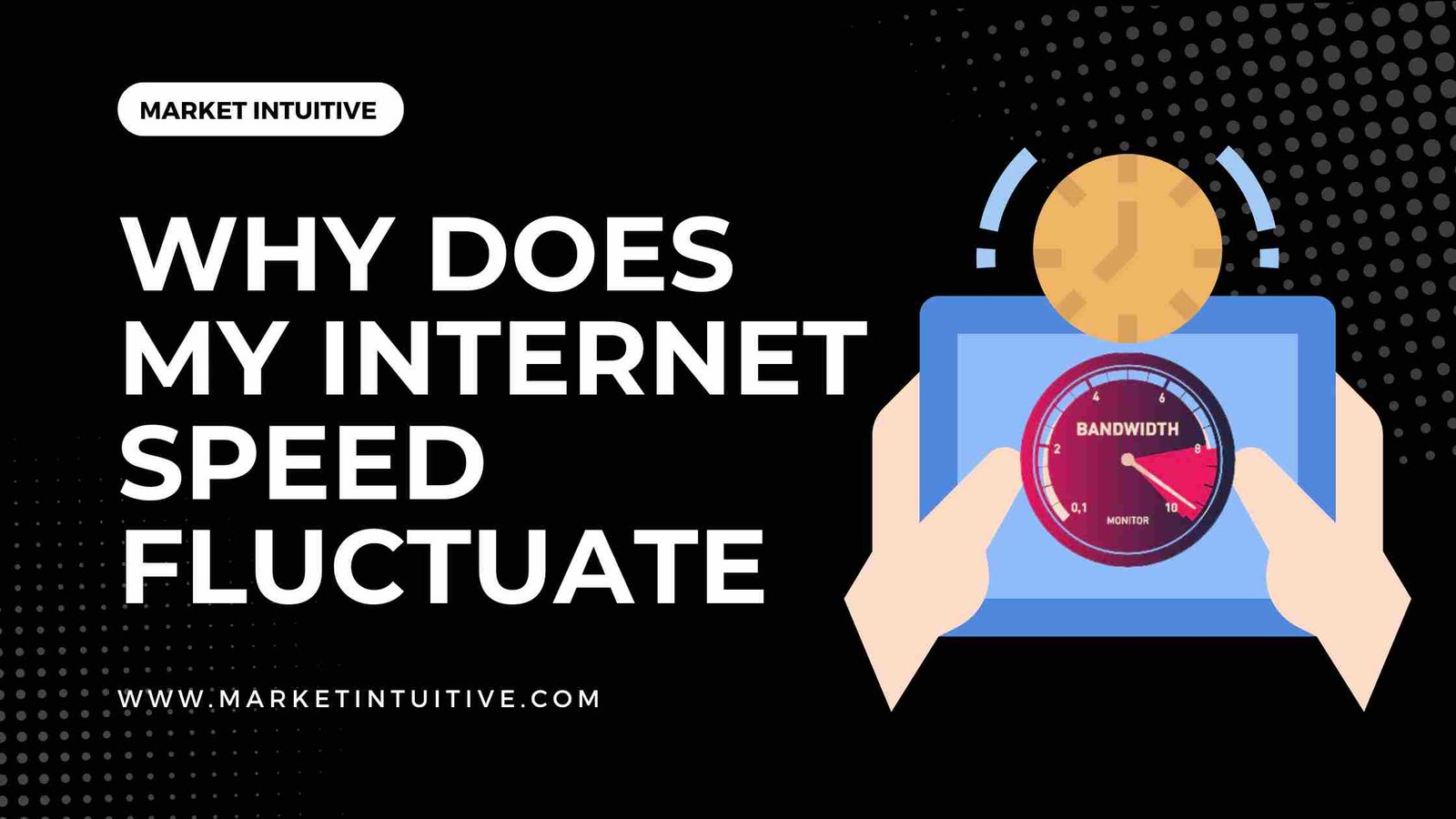
Why does my internet speed fluctuate? That is the question, and sometimes it is slower in one room or on one device. Why does that happen?
Don’t worry if you’re trying to figure out why my internet speed fluctuates; I’ve got you covered. You can solve the issue whether you’re using WiFi or an Ethernet cable.
Why Does My Internet Speed Fluctuate So Much?
There may be several reasons for the internet to fluctuate, including:
Type of Internet Connection
There are several kinds of internet connections, so the reason why my internet speed fluctuates could be related to the connector.
DSL: A Digital Subscriber Line connection uses a copper wire to connect to a broadband connection. The connection can handle up to 3Mbps.
ADSL: An Asymmetrical Direct Subscribe Line connection utilizes copper wires for connections but focuses on faster download speeds rather than upload speeds. This connection is common among internet service providers, but it may be difficult for people who upload large files and gamers.
Cable connection: Coaxial cables are employed in cable connections with high-speed data transfer capabilities. ADSL connections use copper wires, which have a lower data transfer rate than coaxial cables. Since many households may share the same coaxial cable, internet speeds may slow at peak usage times.
Satellite: Satellites receive data from the ground and then beam it back down to where it needs to go, eliminating the need for wires or cables. This connection is common but slow because of the related connection length. With this connection, you might have fast broadband speeds, albeit they could be impacted by bad weather or other issues.
Fiber: Fiber connection uses fiber-optic cables rather than coaxial cables, copper wires, or telephone lines to handle huge quantities of data. It is the faster type of internet connection accessible.
Router Location
The question of why my internet speed fluctuates is also affected by the router’s position. Signal blockers, such as radios, microwaves, walls, and other obstructions, can be detrimental to your internet connection.
Furthermore, you should get the device away from the ground as other signals may travel along the ground and interfere with its signals.
Router Settings
The issue of why does my internet speed fluctuate can be resolved by troubleshooting your device to identify any problems.
Some of the issues you can troubleshoot include:
1. WiFi routers often operate on the prevalent 2.4 GHz frequency. If other users employ the same channel, bandwidth will be reduced, lowering your internet connection speed.
2. The RTS threshold settings on your device may need to be higher. The maximum settings are 2346, and lowering the threshold may help your device become more stable.
3. The data packet size settings on the modem/router might limit how much information you can send or receive at one time. Make sure your device does not have a low Maximum Transfer Unit setting.
Throttling
While the internet is being throttled, your connection speed may drop significantly below the normal speed. Setting a data limit on your internet plan or keeping an eye on your data usage will help prevent internet speed fluctuations.
Many internet providers offer tools to monitor your data usage and set data limits so you will stay within your plan’s data limit.
Malware
If you notice that your internet speed has slowed down and you are experiencing buffering problems while streaming videos, you may have malware on your computer. Malware can also cause your computer to overheat, which can cause problems with your internet connection.
Malware can be very dangerous, especially when using a public computer. If you’re worried about why does my internet speed fluctuate? It can be resolved using antivirus software to safeguard oneself against malware when using a public computer.
Why Does My Internet Speed Fluctuate at Night?
Your household internet connection may become sluggish at nighttime. This is because people use the internet most at home during rush hours, between 7 and 11 pm.
There’s little you can do to boost internet speed now, particularly if you have cable internet. You may reduce the number of active devices or purchase a faster internet connection to solve the problem of why does my internet speed fluctuate at night.
How Do I Fix The Speed Fluctuation of My Internet?
Run a Speed Test
If you’re wondering why does my internet speed fluctuate, you should first run speed tests to see if your internet service provider is to blame. Your internet connection speed should match what you’re paying for, and a speed test will tell you whether that’s the case.
You can test your internet connection by connecting your game console or computer to the router using an ethernet cable if you have one.
Even if the speed is slower than you expected or doesn’t work after you plug directly into the modem, your ISP is responsible. You can ask your ISP for help, or other providers can offer remote diagnostics to diagnose the problem. Try these steps for excellent customer service if you use Spectrum.
Update Your Router Firmware
For further information on why internet speed varies, make sure your gadget is up to date, just like any other digital hardware or software.
It is important to keep the router’s software up to date to benefit from the latest bug fixes and security features, which ensure fast WiFi speeds for video downloads, among other things.
Before you attempt any further troubleshooting, you should update the modem/router firmware. Alternatively, rebooting the device and wiping the cache should do the trick if you’re already running a recent firmware.
Update Your Gadget Hardware
The most recent version of your router’s software enhances performance and explains why your internet speed fluctuates. In addition to updating the router’s firmware, ensure your devices are up to date.
Choose the Best Wi-Fi Channel
There are various channels and frequency bands to which WiFi networks broadcast. Modern routers can broadcast on either the 2.4GHz or 5GHz channels, thanks to the expansion of channels early in wireless networking. Because of this, routers only broadcasted on the 2.4GHz channel during the early days.
It is possible, however, that other electrical equipment is broadcasting at your frequency, resulting in overcrowding and slowing down internet speeds.
Check the Internet Bandwidth
Other software or other devices might be using up your bandwidth. Online gaming, video streaming, and large file downloads can all eat up your bandwidth.
Using a third-party program, you can find out which devices are consuming your WiFi bandwidth or whether your router settings allow unwanted devices to connect. By checking your router settings, you will find out if there is any interference and whether your wireless network has connected devices you don’t recognize. You should remove them if you do.
Optimize Your Router Placement
The location of your WiFi router may not be important to you while setting up your WiFi network.
However, the environment around your router can affect the speed of the internet and the quality of your network thus derogating the question why does my internet speed fluctuate?
The wireless signals can be blocked entirely or slowed down, affecting your WiFi connection. Metal and concrete are some of the most effective in blocking wireless signals. If your router is in the concrete-walled basement, consider moving it to another position in the house.
You can also consider positioning your router at the center of the house as WiFi signals broadcast at 360 degrees. Thus, you’ll get the best coverage even when the router is not at the end of your home.
Tighten Your Internet Connection Security
Even if you get rid of the devices, it suggests that someone can access your WiFi network. It can be a neighbor leeching off your WiFi network or something more threatening.
Configure your router to enhance your home network security. Most routers and other devices are set with the same credentials, including user admin and password. Most routers have the gadget stuck on the device itself. Ensure the router is secured with a wireless password.
Use hard-to-guess passwords and WPA2 security.
Be Aware of Your Internet Usage
The internet user’s behavior can also contribute to the problem of why does my internet speed fluctuate. The open tab or window that uses essential resources can slow you down. Sometimes you may leave a window open.
Only accept add-ins to programs you often use, which can slow you down. Spend a little time on graphic pages and ensure your download is from a reputable source.
FAQs
1. Why does my internet speed fluctuate & how to fix it?
There are multiple ways to fix it; you can inspect the connected devices, conduct a bandwidth check, reposition the router, check for updates, have a look at your usage, or, check if the speed is consistent with the package you bought
2. Why is my internet connection not stable?
1. Why does my internet speed fluctuate & how to fix it?
There are multiple ways to fix it; you can inspect the connected devices, conduct a bandwidth check, reposition the router, check for updates, have a look at your usage, or, check if the speed is consistent with the package you bought
3. Why does my internet speed fluctuate?
Let’s say you observe that your WiFi speeds are consistently dropping, especially during particular times of the day. Your bandwidth might be being used by equipment or software. The first thing to look for is bandwidth-intensive activities like big downloads, streaming videos, and online gaming.
4. How much speed should I lose over WiFi?
Your ISP’s bandwidth depends on your ISP’s bandwidth, but using Ethernet will result in a gain in speed. WiFi will become slower. If your bandwidth is limited, this is unlikely to make a difference. Most WiFi networks operate around 100 Mbps, even on the 2.4 GHz band (802.11 bn).
Conclusion
Are you experiencing speed fluctuations while using the internet? The low speed in your network could be due to various reasons, including outdated software, old hardware, choosing the wrong bandwidth, etc.
You can deal with the issue by using the latest hardware and firmware, changing your router location, changing the router settings, and enhancing your network security.
Related Article:
How To Troubleshoot a Second Monitor Not Detected Issue
New Monitor Looks Blurry? Fix This Issue Easily With These Steps
How To Use TV As A Computer Monitor? The Complete Guide