How Does MiFi Work: Everything You Need To Know
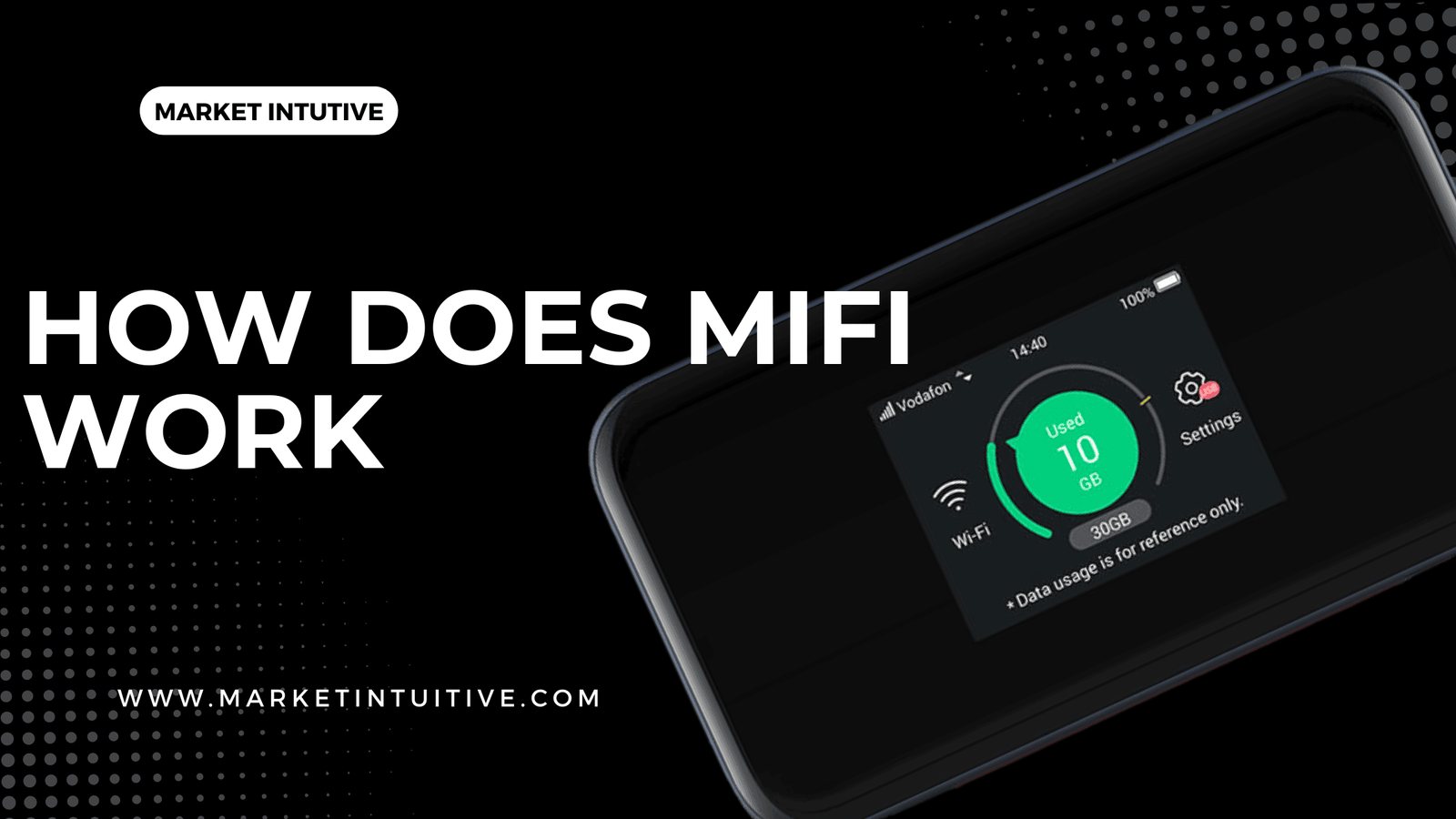
Mobile WiFi, popularly known as MiFi, lets you get online and helps you create a WiFi hotspot that doesn’t include a traditional home broadband connection. How does MiFi work?
MiFi is a portable battery-powered device that can be easily used while travelling. It doesn’t use fibre or copper cabling to connect to the internet. Instead, it uses the 4G or 5G network to go online, similar to your phone.
In this article, you’ll learn how MiFi works, the pros and cons of using MiFi, the cost of MiFi, and many more things. Read on to explore!
How Does MiFi Work: Introduction
MiFi is a portable device that enables wireless internet access by establishing a localised WiFi hotspot. It lets users connect numerous devices, including smartphones, tablets, laptops, and smart home devices, to the internet through cellular data networks.
Depending on the specific model and regional availability, MiFi devices generally support various technologies such as 3G, 4G, or 5G.
MiFi devices have become increasingly popular in the UK because of their convenience and flexibility. They benefit individuals who need internet connectivity while travelling or when a stable fixed broadband connection is unavailable or unreliable.
What Is MiFi?

MiFi is a portable device designed to serve as a WiFi hotspot, enabling wireless internet connectivity. Its main objective is to empower users by allowing them to establish a personalised WiFi network & link multiple devices to the internet using cellular data networks.
The primary function of a MiFi device is to offer internet connectivity while on the move. By utilising cellular data networks, MiFi allows users to create their own WiFi hotspots wherever there is network coverage. This capability proves especially valuable when a fixed broadband connection is available, reliable, and convenient.
MiFi devices’ compact and portable design enables users to conveniently carry them in pockets or bags, making them well-suited for individuals who travel, commute, or need internet access in different places.
MiFi facilitates connecting multiple devices, including smartphones, tablets, laptops, and smart home devices, to the internet by establishing a localised WiFi network.
How Does MiFi Work: Detailed Explanation
Here comes the complete process of MiFi converting mobile data into a WiFi signal:
- MiFi devices connect to a cellular data network by utilising a SIM card. It receives the mobile data signal from the cellular network provider. The strength and quality of the signal rely on the available coverage and network technology in the area.
- The received mobile data signal is processed by the MiFi device, which converts it into a WiFi signal, establishing a local WiFi network.
- After transforming the mobile data signal, the MiFi device generates a WiFi network, functioning as a wireless access point or hotspot.
- Users can configure network settings on the MiFi device, including the WiFi network name (SSID) and password, to ensure network security and limit unauthorised access.
- Users can connect their devices, such as smartphones, tablets, laptops, or smart home devices, to the WiFi network created by the MiFi device by entering the network name and password on their respective devices.
- Once connected, the devices can utilise the MiFi to access the internet by leveraging the converted mobile data signal. The MiFi enables the transmission of data packets back and forth.
The MiFi device functions as a gateway by transforming the mobile data signal from the cellular network into a WiFi signal. This process establishes a local WiFi network that allows multiple devices to connect and access the internet through the available mobile data connection.
SIM cards play a vital role in the operation of MiFi devices. Inserting a SIM card into a MiFi device assigns a distinctive identifier to the device within the cellular network.
Furthermore, the SIM card enables the device to connect to cellular data networks and leverage the network services offered by the network operator.
How Does MiFi Work: Speed And Performance

The speed and performance of MiFi devices can be influenced by various factors, including the availability and strength of cellular network coverage in the device’s location.
A robust and stable network connection is essential for optimal speed and performance. Users in areas with limited coverage may encounter slower speeds or intermittent connectivity, impacting their overall experience.
The performance of a MiFi device is influenced by its hardware capabilities, including factors like processing power, memory, and modem specifications. These aspects directly impact the device’s ability to transfer data and maintain a stable Wi-Fi connection.
Generally, higher-end MiFi devices offer superior performance due to their enhanced hardware features.
The average speeds of MiFi devices can differ based on the specific mobile data networks they utilise, including technologies like 4G and 5G.
MiFi devices compatible with 4G networks generally offer average speeds ranging from a few Mbps to tens of Mbps. These 4G networks deliver dependable and satisfactory speeds for online activities like web browsing, video streaming, and online gaming.
MiFi devices that support 5G networks provide notably faster speeds than 4G. On average, speeds can range from tens to hundreds of Mbps and, in some instances, even reach gigabit speeds.
With the implementation of 5G, you can enjoy enhanced streaming experiences with smoother playback of 4K & 8K videos. They can also benefit from fast download and upload speeds and improved bandwidth.
How Does MiFi Work: Plans And Pricing
MiFi contracts are available from various networks in the UK. Three offers MiFi contracts with choices of either 1-month or 24-month terms.
Vodafone provides MiFi tariffs with options for both 12-month and 30-day contracts. However, EE provides MiFi options with pay-monthly or pay-as-you-go plans.
When signing up for any MiFi deal, it’s essential to be mindful of data usage caps. Deals with 30-day or 1-month contracts often have lower data limits.
Suppose you anticipate requiring a substantial amount of data while on the move. Considering 12-month tariffs might be beneficial. O2 offers MiFi devices with a pay-as-you-go option starting at £25.00.
How Does MiFi Work: Battery Life And Charging

MiFi devices are compact and easily portable, allowing you to carry them anywhere. Traditionally, their battery life ranged between 4 and 8 hours. However, newer MiFi devices now offer an extended battery life of up to 16 hours, enabling them to provide a full day’s worth of usage.
To prolong the battery life of your MiFi device, minimise the number of devices connected simultaneously. Since each connected device consumes battery power, reducing the active connections can help extend the device’s battery life.
You can close unnecessary applications running in the background on your connected devices. Also, regularly check for firmware updates for your MiFi device.
Activate your MiFi device’s power-saving modes or features to conserve battery life. These modes can modify settings such as WiFi signal strength and screen brightness to optimise energy usage.
Have a power bank if you use your MiFi device for extended periods without power outlet access. This enables you to recharge your MiFi device on the go, ensuring uninterrupted connectivity.
How Does MiFi Work: Security
If you want to maintain the security of your MiFi device, alter the default password. Select a robust, distinctive password that combines letters, numbers, and special characters.
Activate encryption on your MiFi device. This can be done by enabling encryption protocols like WPA2 or WPA3, which protect unauthorised access.
Regularly verify and install any available firmware updates for your MiFi device promptly. Periodically review the list of connected devices on your MiFi device’s management interface to ensure that only authorised devices are connected.
Although utilising your MiFi device offers a more secure connection, refrain from connecting to unsecured public WiFi networks due to potential security risks they may pose.
How To Choose The Right MiFi Device

You can choose the right MiFi device based on these factors:
- Speed – When selecting a MiFi device, choose one compatible with the latest mobile data technologies, such as 4G or 5G. This ensures faster and more dependable internet speeds.
- Performance – To assess the performance of a MiFi device in practical usage scenarios, examine its specifications and read user reviews. This will provide insights into its real-world performance and help you make an informed decision.
- Battery life – When evaluating a MiFi device, it is essential to consider its battery life. It is advisable to seek devices that provide extended battery life, ideally capable of lasting an entire day of usage.
- Price – Consider your budget and thoroughly compare prices among various MiFi devices. Assess your specific requirements and strike a balance between those requirements and the cost to identify a suitable device that fits within your budget.
Similar Tutorials Types to Check Out
- 5 Best MiFi Deals That Suit Your Needs (Don’t Miss Out): Are you looking for the best MiFi deals? I’ve rounded up some of the best MiFi deals available, so you can find the perfect device to suit your needs
- 4GEE WiFi Mini Review: Is It Worth Buying In 2023: The 4GEE WiFi Mini is a superfast 4G mobile broadband device. It supports the latest 4G technology and fits in your pocket! Today, you will explore everything about the 4GEE WiFi Mini
- Three MiFi Review: Should You Buy It In 2023?: Whether you need to stay connected for work, streaming music, or gaming, the Three MiFi review has covered you. Today, you’ll explore everything about the Three MiFi review
- 5 Best Dongle Deals You Don’t Wanna Miss Out: Are you looking for the best dongle deals? Dongles are a great way to stay connected to the internet. In this article, you’ll explore the best dongle deals
FAQs(Frequently Asked Questions) On How Does MiFi Work
1. How much does MiFi cost per month?
Three sells the most affordable MiFi plans at this moment. With a data plan, you pay about £15-£25 per month for their MiFi device. At the same time, other MiFi providers charge more for their MiFi packages or offer a low data limit for the exact per-month cost.
2. Is MiFi as good as Wi-Fi?
MiFi is better than WiFi. MiFi is a WiFi device that utilises cellular networks to keep Wi-Fi-enabled devices connected. WiFi is used in WLAN networks that link WiFi devices to the internet. Traditional routers are fixed to one location.
3. What are the disadvantages of MiFi?
The disadvantages of MiFi are as follows:
You have a data usage limit
Your latency is higher on using MiFi
You will be restricted to 4G speeds.
Conclusion: How Does MiFi Work
If you get online using MiFi, it will connect you to the internet using the 4G or 5G network. Mostly, MiFi devices use 4G instead of 5G. This is because 5g MiFi devices are quite expensive to buy.
If you use mobile Wi-Fi at home, test the device in different parts of the house to get the best speeds. You can also use speedtest.net to measure your speeds in different locations.
MiFi offers speeds up to 25 Mbps depending on the location & the type of MiFi tariff you have signed up to.
MiFi is relatively easy to set up. Switch on the unit & wait for your devices to detect the signal. Once you’ve got your MiFi switched on, this doesn’t take a long time. You can use it within seconds.
I hope this article on how does MiFi work sounds helpful!






