Orbi AX4200 vs AX6000: In-Depth Comparison for Better Wi-Fi
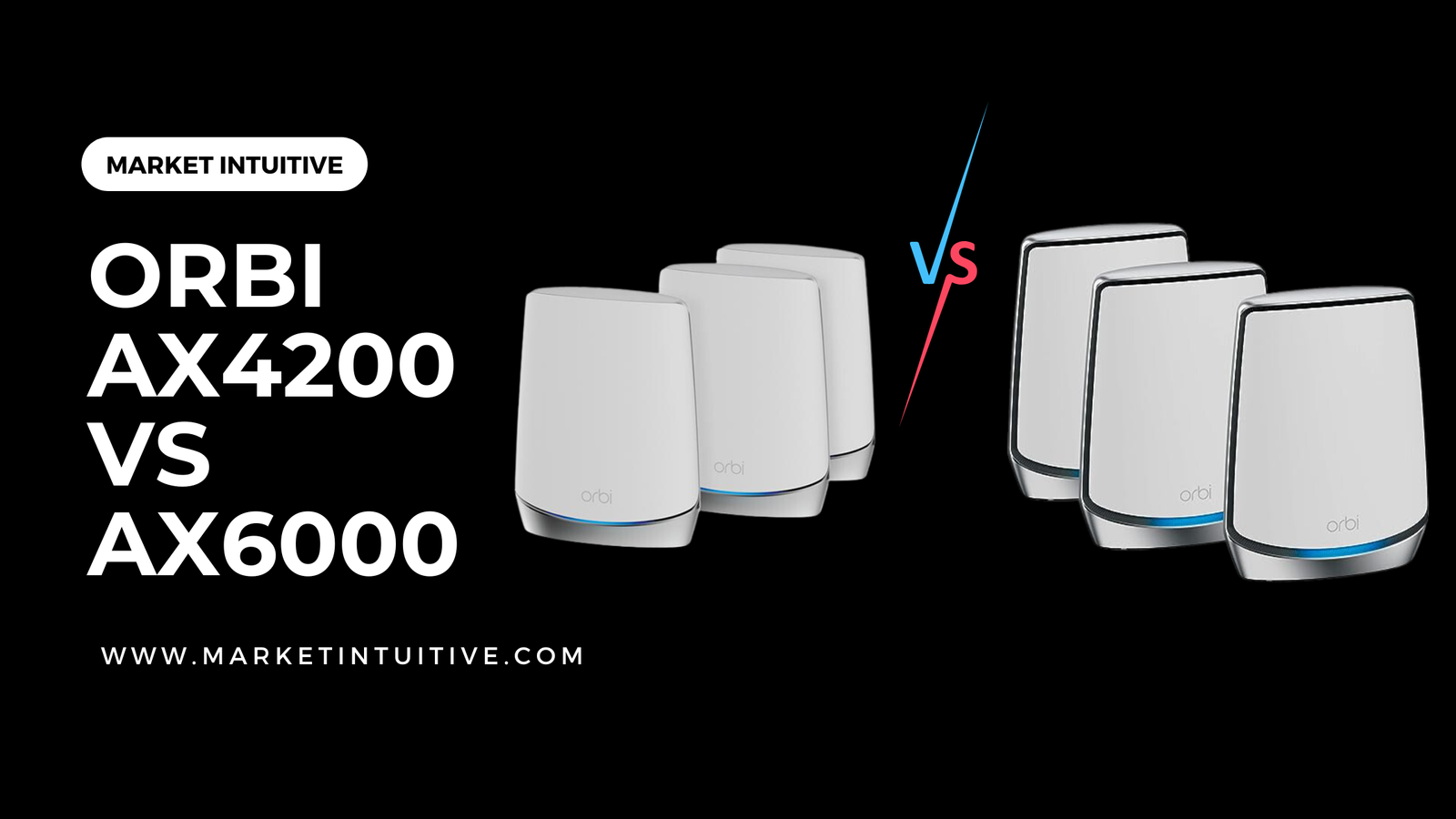
When it comes to setting up a robust and reliable home Wi-Fi network, choosing the right Wi-Fi system is crucial. Netgear offers a range of high-performance mesh Wi-Fi systems under its Orbi lineup, including the AX4200 and AX6000 models. Both these systems have gained popularity among users for their ability to provide wide coverage, strong connections, and fast speeds. But which one is the better option for your needs? This article aims to dissect the key differences between these two systems so you can make an informed decision.
The Orbi AX4200 is designed with two distinct equipment pieces – a router and a satellite – and offers a coverage of up to 5,000 square feet with the standard 2-pack. It features a tri-band Wi-Fi system with speeds of 600 Mbps, 1200 Mbps, and 2400 Mbps on its 2.4GHz and 5GHz bands. On the other hand, the Orbi AX6000 builds on the AX4200’s design by offering faster overall speeds with its 1200 + 2400 + 2400 Mbps connection rates. This system also includes additional Ethernet ports and antennas to improve performance and connectivity options.
While both the Orbi AX4200 and AX6000 offer strong Wi-Fi coverage and seamless connections, factors such as the size of your home, the number of connected devices, and the kind of internet activities you regularly engage in will be significant factors in selecting the right model for you. In the following sections, we will delve deeper into their specs, performance, and other aspects to assist you in your decision-making process.
Orbi AX4200 vs AX6000: Key Differences
Speed and Performance
The Orbi AX4200 and Orbi AX6000 are both Wi-Fi 6 routers, but they differ in terms of speed and performance. The AX6000 features a 4×4 antenna setup, while the AX4200 has a 2×2 setup. Devices with 4×4 receivers, such as high-end laptops or gaming consoles, can take advantage of the extra antennas on the AX6000 for faster speeds. In terms of processing power, the AX6000 is equipped with a 2.2GHz quad-core processor, whereas the AX4200 has a 1.4GHz quad-core processor. Both routers, however, come with 1GB RAM and 512MB of NAND flash memory.
Coverage and Range
Both the Orbi AX4200 and AX6000 offer excellent coverage and range for your home’s Wi-Fi needs. The AX6000 system is capable of providing Wi-Fi coverage for larger homes, up to 7,500 square feet, while the AX4200 can cover up to 5,000 square feet. This difference in coverage is due to the improved 4×4 antenna setup of the AX6000, as well as its faster processor. Choosing between the two depends on the size of your home and the desired Wi-Fi coverage.
Number of Connected Devices
The Orbi AX4200 and AX6000 can both handle multiple devices, but the AX6000 can simultaneously support more connections than the AX4200. This comes down to the antenna setup, with the AX6000’s 4×4 configuration being better equipped for handling multiple connections. However, it’s essential to consider the types of devices connected and their respective needs. If your household mainly uses smartphones, tablets, and smart TVs, the AX4200 might be more than enough.
In summary, the key differences between the Orbi AX4200 and AX6000 are:
- Antenna setup: 2×2 for AX4200, 4×4 for AX6000
- Processor: 1.4GHz quad-core for AX4200, 2.2GHz quad-core for AX6000
- Wi-Fi coverage: 5,000 sq ft for AX4200, 7,500 sq ft for AX6000
When selecting a router between these two options, it’s essential to consider factors such as the size of your home, the number of devices, and the types of connections that you’ll be using.
Hardware Specifications and Design
In this section, we will discuss the hardware specifications and design of both the Orbi AX4200 and Orbi AX6000 Wi-Fi systems.
Orbi AX4200

The Orbi AX4200 is a compact and lightweight Wi-Fi system, measuring 9.1 by 7.2 by 2.8 inches and weighing 1.9 pounds. Its design incorporates 6 internal antennas with powerful radios for better Wi-Fi coverage and performance. These Wi-Fi routers come equipped with 1 GB RAM and 512 MB NAND Flash memory.
Regarding connectivity, the AX4200 router provides the following ports:
- 1 x Gigabit WAN port
- 3 x Gigabit LAN ports
The AX4200 Wi-Fi system is available in 2, 3, and 4 pack options, with each unit covering up to 2,500 square feet. This means that a standard 2-pack system can support a home of up to 5,000 square feet.
Orbi AX6000
The Orbi AX6000 is a slightly larger and heavier Wi-Fi system when compared to the AX4200. It features two additional antennas per unit, improving its Wi-Fi coverage capabilities. The AX6000 routers are also equipped with a faster processor, enhancing overall network performance.

Connectivity options available for AX6000 router include:
- 1 x Gigabit WAN port
- 4 x Gigabit LAN ports
The AX6000 Wi-Fi system can be purchased in 2 and 3 pack options. Similar to the AX4200, each AX6000 unit covers up to 2,500 square feet of living space, making a 2-pack system suitable for homes of up to 5,000 square feet.
One of the key differences between these two routers lies in the maximum data rates they support. The AX6000 has increased theoretical maximum data rates (2400+2400+1200 Mbps), while the AX4200 offers a slightly lower rate (600+1200+2400 Mbps). However, the important backhaul speed remains the same at 2400Mbps for both systems.
In conclusion, both the Orbi AX4200 and Orbi AX6000 Wi-Fi systems boast impressive hardware specifications and designs. Choosing between these two router options depends on your personal preferences, budget, and specific home networking requirements.
Satellites and Expandability
The main difference between the Orbi AX4200 and AX6000 systems is their specifications and performance. Both of these systems from NETGEAR are designed for whole-home coverage, but they have different capabilities and features.
The Orbi AX4200 includes a satellite and a router, which are smaller and lighter compared to the AX6000. It measures 9.1 by 7.2 by 2.8 inches and weighs 1.9 pounds. The system provides a strong WiFi signal and is suitable for homes that require a high degree of coverage and connectivity.
On the other hand, the Orbi AX6000 system boasts a faster processor and higher top speeds. The most important aspect of this system is the second 5GHz band, which significantly improves performance and expandability. With the additional 5GHz band, you can connect more devices simultaneously without compromising speed and network stability.
As for satellite compatibility, not all Orbi routers and satellites are interchangeable. To check compatibility, locate your Orbi router or gateway model number and cross-reference it with the satellite model number. Here’s a brief list of compatible models:
- Orbi AX4200 Router and Satellite: Compatible with RBK752 and RBK753
- Orbi AX6000 Router and Satellite: Compatible with RBK853 and RBK852
While both systems offer expandability for larger homes, the additional features of the Orbi AX6000 give it an edge in terms of performance. The Orbi AX6000 system may be a more suitable choice for users needing greater coverage, faster speeds, and the ability to connect to more devices simultaneously. On the other hand, the Orbi AX4200 system may be a more budget-friendly option that still provides an ample WiFi connection and coverage for most homes.
In summary, when deciding between the Orbi AX4200 and AX6000 systems, consider your specific requirements, the size of your home, and the number of devices you need to connect. Both systems from NETGEAR have their advantages and are designed to provide reliable WiFi coverage throughout large homes with multiple devices.
Setup and Installation
In this section, we will cover the setup and installation process for the Orbi AX4200 and AX6000 Wi-Fi routers, focusing on their WAN port and broadband modem compatibility, as well as the Orbi App Setup.
WAN Port and Broadband Modem Compatibility
Both Orbi AX4200 and AX6000 Wi-Fi routers come with a gigabit Ethernet WAN port, which allows them to connect to a variety of broadband modems, such as cable or DSL modems. Depending on your ISP, modem compatibility may vary, so it’s essential to check with your provider before purchasing an Orbi system. Additionally, if you have a NAS (Network Attached Storage) device, you can easily connect it through one of the LAN ports on the main router to ensure seamless data access across your network.
Orbi App Setup
The setup process for both Orbi AX4200 and AX6000 systems is straightforward using the Orbi App, which can be downloaded from Google Play Store or Apple App Store. Here’s a step-by-step guide on setting up your Orbi system with the app:
- Plug in your modem: Unplug your broadband modem, then plug it back in and wait for the lights to stabilize.
- Connect your router: Connect your Orbi router’s yellow Internet port to your modem’s Ethernet port using the included Ethernet cable.
- Power on your Orbi router: Plug in your Orbi router to a power source, and wait for the power LED to turn solid white.
- Download and open the Orbi App: Download the Orbi App on your smartphone, open it, and follow the on-screen instructions.
The Orbi App will guide you through the setup process, including creating a Wi-Fi network name, setting a password, and updating your router’s firmware, ensuring a seamless user experience.
Using the Orbi App also allows you to manage your Wi-Fi network remotely, monitor connected devices, pause the internet, run speed tests, and set up parental controls. With these features, you can have a dependable and robust Wi-Fi network to support your gigabit internet needs, whether it’s for streaming, gaming, or daily browsing.
Advanced Features and Security
When comparing the Orbi AX4200 and AX6000, it’s important to take a look at their advanced features and security offerings, as they can greatly impact user experience and overall satisfaction. In this section, we will discuss the security features Armor and Bitdefender, as well as the Wi-Fi speed tests.
Armor and Bitdefender
Both the Orbi AX4200 and AX6000 offer built-in cybersecurity protection through NETGEAR Armor powered by Bitdefender. This feature helps safeguard your home network and connected devices from potential threats such as malware, ransomware, and phishing attacks. It also provides additional features like:
- Regular vulnerability assessment
- Device-level protections
- VPN access for remote device security
It’s worth noting that while both models offer the Armor feature, a subscription is required to unlock its full functionality.
Wi-Fi Speed Tests
Understanding the speed capabilities of each system can give you insight into which model is best suited for your needs. The AX4200, also known as the RBK752 system, is equipped with a 1.4 GHz Quad-core processor, 1GB of RAM, and 512MB of NAND flash memory. On the other hand, the AX6000 boasts a 2.2 GHz Quad-core processor with the same RAM and flash memory specifications. This contributes to some differences in speed capabilities, as detailed below:
| Model | 2.4 GHz (Mbps) | 5 GHz Fronthaul (Mbps) | 5 GHz Backhaul (Mbps) |
|---|---|---|---|
| Orbi AX4200 | 600 | 1200 | 2400 |
| Orbi AX6000 | 1200 | 2400 | 2400 |
Based on these technical specifications, the AX6000 has superior speed capabilities when compared to its AX4200 counterpart. However, speed performance in your home network might also be influenced by factors such as device compatibility and network congestion.
When comparing the Orbi AX4200 vs AX6000, consider the advanced features and security offerings that are most important to you. While the AX6000 does have a faster processor and higher speed specifications, the AX4200 still provides a strong suite of features, potentially making it a suitable choice for many users.
Price and Value for Money
Orbi AX4200 Pricing
The Orbi AX4200 is a more affordable option compared to the AX6000. It comes in three different models which include:
- 2-pack
- 3-pack
- 4-pack
Every unit covers 2,500 square feet, meaning the standard 2-pack can cover 5,000 square feet. This offers good value for money, especially for users with smaller spaces or those on a budget. Its performance is also highly regarded, although it has slightly fewer antennas (6 antennas) compared to the AX6000.
Orbi AX6000 Pricing
On the other hand, the Orbi AX6000 is a more expensive option and comes in the following models:
- 2-pack
- 3-pack
Like the AX4200, each unit covers 2,500 square feet, but with additional features and performance enhancements, such as a total of 8 antennas. This higher-end model may be more suitable for users with more demanding needs or larger spaces to cover. While its premium features can justify the cost, potential buyers should consider if they truly need the extra power and capabilities before making a decision.
Occasionally, discounts may be available for both the Orbi AX4200 and AX6000, potentially offering even better value for money. Keep an eye out for special deals or bundles to make the most of your investment in a Wi-Fi mesh system.
Remember that specific gains offered by each option ultimately depend on your individual needs and usage requirements. Consider factors such as the size of your space, the number of devices connected, and the level of performance desired before making a choice between the Orbi AX4200 and AX6000.
Suitability for Different Situations
When we compare the Orbi AX4200 and AX6000, it’s essential to consider which router is better suited for different situations. This section will discuss the routers’ suitability for residential use, commercial use, and office use.
Residential Use
For residential use, the Orbi AX4200 is a suitable option. It can effectively cover up to 5,000 square feet, catering to most homes’ needs. The AX4200 has a top speed of 2400 + 1200 + 1200 Mbps across 2.4GHz and 5GHz bands, providing stable connections for devices with multiple users.
The AX4200 is more lightweight and compact, measuring 9.1 by 7.2 by 2.8 inches and weighing 1.9 pounds. This allows for easier placement within the home while maintaining minimal aesthetics. It comes with 1 GB RAM and 512 MB NAND Flash memory, which is more than enough for most residential households.
Commercial and Office Use
For commercial and office settings, the Orbi AX6000 might be a preferred choice. This router offers a higher top speed, with a data rate of 2400 + 2400 + 1200 Mbps across the 2.4GHz and 5GHz bands. This increased performance is better suited to support multiple users and devices commonly found in office spaces.
Additional features that make the AX6000 more suitable for commercial and office use are:
- An extra Ethernet port on the router and the added benefit of two extra ports on the satellite, handy for wired connections in a commercial setting.
- Two additional antennas per unit, which enhances the signal range for extensive office layouts.
- A 60% faster processor, contributing to more smooth handling of a higher number of connections and devices.
Overall, the selection between the Orbi AX4200 and AX6000 depends on the user’s specific requirements. For residential use, the AX4200 appears to be a sufficient solution, while the AX6000 provides enhanced functionality for commercial and office environments.
Compatibility and Connectivity Options
In this section, we will discuss the compatibility and connectivity options of the Orbi AX4200 and AX6000 routers, covering sub-sections on Ethernet Ports.
Ethernet Ports
The Orbi AX4200 router comes with a dedicated Ethernet port for the internet (WAN) connection and three Gigabit Ethernet ports for LAN connections. On the other hand, the Orbi AX6000 has an extra Gigabit Ethernet port, totaling four Gigabit Ethernet ports for LAN connections. Both routers have a Gigabit WAN port for connecting to the internet.
Additionally, the Orbi AX6000 satellite offers four Gigabit Ethernet ports, while the AX4200 satellite has only two Gigabit Ethernet ports. This means that the AX6000 system provides more wired connectivity options and is better suited for larger home networks or users with more wired devices.
For your reference, here’s a comparison of Orbi router Ethernet ports:
| Router Model | Gigabit WAN Port | Gigabit Ethernet Ports |
|---|---|---|
| AX4200 | 1 | 3 |
| AX6000 | 1 | 4 |
And a comparison of the satellite Ethernet ports:
| Satellite Model | Gigabit Ethernet Ports |
|---|---|
| AX4200 Satellite | 2 |
| AX6000 Satellite | 4 |
Both the Orbi AX4200 and AX6000 routers are designed for seamless compatibility with Orbi satellites, providing an enhanced Wi-Fi experience. However, not all Orbi routers and satellites are compatible with each other. To find the compatibility matrix, refer to the NETGEAR Knowledgebase article.
In summary, the Orbi AX4200 and AX6000 offer different connectivity options in terms of Ethernet ports, with AX6000 providing more wired connection possibilities. When choosing between these two models, consider your home network size and the number of wired devices you need to connect.
Upgrading from Older Orbi Models
If you are considering upgrading your current Orbi system, you might be looking at the newer Orbi AX4200 (RBK752) and the Orbi AX6000 (RBK853) models. Both of these are Wi-Fi 6 capable, a significant improvement over previous Orbi models that supported Wi-Fi 5.
The Orbi AX4200 (RBK752) has a few differences that set it apart from its older models and the AX6000:
- Two equipment pieces: a satellite and a router
- Smaller and lighter design, measuring 9.1 by 7.2 by 2.8 inches and weighing 1.9 pounds
- 1200Mbps on the 5GHz band
Comparatively, the Orbi AX6000 (RBK853) comes with a few additional features:
- 2.4GHz difference compared to the AX4200
- 5GHz fronthaul band with potentially a 4X4 radio instead of 2X2 found in the AX4200
- Two additional antennas and a faster processor
- 2.5Gbps WAN port
It’s also crucial to note that the backhaul speed is the same for both models, standing at 2400Mbps. This means that the overall Wi-Fi speed for devices connected to the satellite will be the same regardless of which model you choose.
When upgrading from older Orbi models or Nighthawk routers, consider the following:
- The Wi-Fi 6 capabilities of both AX4200 and AX6000 provide faster speeds and better efficiencies.
- Determine whether you need the extra features and enhanced performance of the AX6000 or if the more compact and lightweight design of the AX4200 will suffice.
- Evaluate the compatibility of your existing devices with Wi-Fi 6 to maximize the benefits of upgrading.
Ultimately, upgrading from older Orbi models or Nighthawk routers to either the Orbi AX4200 (RBK752) or Orbi AX6000 (RBK853) will give you improved performance and Wi-Fi capabilities. However, it’s essential to weigh the differences and choose the model that best fits your needs and preferences.
Conclusion
In comparing the Orbi AX4200 and AX6000, both mesh Wi-Fi systems have their own strengths and specifications, making them suitable for different user needs.
The AX4200 is lighter and features 6 inner antennas for better signal coverage. It also consists of 1 GB RAM and 512 MB NAND Flash. On the other hand, the AX6000 comes with a more powerful processor, faster top speeds, and a second 5GHz band for enhanced performance.
Key differences between the two models include:
- AX6000 has an additional Ethernet port on the router and two additional Ethernet ports on the satellite.
- AX6000 has two extra antennas per unit.
- AX6000 has a 60% faster processor.
- The AX6000 offers increased maximum data rates (2400+2400+1200 Mbps) compared to the AX4200 (600+1200+2400 Mbps).
While both systems deliver high-quality performance and reliable Wi-Fi, your choice between the Orbi AX4200 and AX6000 should be based on your personal preferences and needs. If you’re looking for a more compact and lighter option, the AX4200 might be more suitable for you. However, if you require more advanced features and stronger performance, consider investing in the AX6000.






