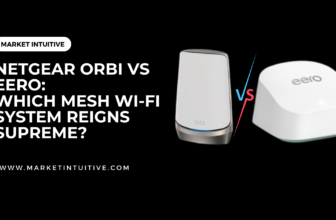Eero 6 Plus Review: Unveiling the Ultimate Mesh Wi-Fi System

The eero 6+ is the latest offering in Wi-Fi 6 mesh systems, and it has garnered quite a bit of attention lately. Released in 2023, this device aims to provide an affordable, powerful, and reliable solution for those looking to upgrade their home Wi-Fi network. Its incredible performance in speed and coverage tests, as well as its sleek and compact design, make it a worthy contender in the world of mesh Wi-Fi systems.

Eero has continually evolved and improved its mesh systems, with the eero 6+ being the most recent iteration. This technology supports Wi-Fi 6, offering users faster and more reliable connection speeds. As a mesh system, it is designed to cover larger spaces effectively, making it an excellent choice for both small and large homes. Additionally, its affordable price tag and minimalistic design make it an attractive option for users seeking a seamless home networking experience.
The eero 6+ has also received praise from various technology review platforms due to its impressive performance and excellent value. Its score of 938 Mbps in close-proximity throughput tests surprised many reviewers, who claimed it to be the fastest Wi-Fi 6 mesh system to date. Many also highlight its solid 1,500 square feet of coverage as a testament to its efficiency. Overall, the eero 6+ is an option well worth considering for those in search of a reliable, affordable, and high-performing Wi-Fi solution for their home.
Design and Hardware
When it comes to design and hardware, the Eero 6 Plus provides a simple and inoffensive look that is easy to set up and use. One of the key differences between the various Eero models lies within their hardware capabilities, which we will explore in the following sub-sections.
Eero 6 vs Eero 6 Plus
The Eero 6 and Eero 6 Plus are both mid-range, dual-band Wi-Fi 6 routers. They have similar designs, but the Eero 6 Plus offers some improvements over the Eero 6. For instance, the Eero 6 Plus features:
- A faster processor
- More RAM and storage
- An additional Ethernet port for wired connections
The Eero 6 Plus also has a built-in Zigbee smart home hub, allowing it to connect to various smart home devices, which is not present in the Eero 6.
Eero Pro 6
The Eero Pro 6 is a step up from the Eero 6 Plus, offering even more powerful hardware and a tri-band Wi-Fi 6 system. Some of the Eero Pro 6’s advantages include:
- A faster processor compared to Eero 6 Plus
- More memory and storage
- 2 Ethernet ports on each device
However, the Eero Pro 6 comes at a higher price compared to the Eero 6 Plus, making it a choice for users who prioritize performance over cost.
Eero Pro 6E
The most advanced option in the Eero lineup, the Eero Pro 6E, offers next-generation Wi-Fi 6E technology, providing broader compatibility and even faster speeds. Some of its key features include:
- Fastest processor in the Eero range
- High-capacity RAM and storage
- 2 Ethernet ports and a USB-C port on each device
Given its high-end capabilities, the Eero Pro 6E is geared towards users looking for the best possible Wi-Fi performance and is priced accordingly.
All Eero devices mentioned above are designed to work seamlessly together in a mesh network, meaning you can mix and match different models to create a custom solution that suits your needs.
Wi-Fi Technology and Performance
Wi-Fi 6 and Wi-Fi 6E
The Eero 6 Plus is a mesh Wi-Fi system that supports Wi-Fi 6 technology, offering improved performance and efficiency compared to previous Wi-Fi generations. Wi-Fi 6 uses features like MU-MIMO and 160MHz channel width to provide faster and more consistent speeds. It should be noted that the Eero 6 Plus does not support Wi-Fi 6E, which is an extension of Wi-Fi 6 that adds 6GHz data transmissions. The Eero Pro 6E is the first Eero device to support Wi-Fi 6E.
Dual-Band and Tri-Band
The Eero 6 Plus operates on a dual-band system, utilizing the 2.4GHz and 5GHz frequency bands to provide wireless networking. Dual-band systems are typically more affordable but may lack the performance of tri-band systems, which have an additional 5GHz band for improved throughput and reduced congestion. Devices like the Asus ZenWiFi AX, for example, offer a tri-band configuration for better overall performance.
Speeds and Throughput
According to speed tests, the Eero 6 Plus has an average download speed of 304Mbps when connected to a Wi-Fi 6 capable laptop. The top speed of the device is 2402Mbps, enabling it to take full advantage of a gigabit internet connection, even on a single device. This speed improvement is a notable upgrade from its predecessor, the Eero 6.
| Bands (GHz) | Wi-Fi 6 | Top Speed (Mbps) | Average Download Speed (Mbps) |
|---|---|---|---|
| 2.4/5 | Yes | 2402 | 304 |
Consistent Speeds
One of the main strengths of the Eero 6 Plus is its consistent speeds, providing reliable Wi-Fi throughout the home. The mesh Wi-Fi system works together to ensure that devices are connected to the closest Eero node for optimal performance. This results in a stable and dependable connection, even for larger homes or areas with multiple wireless devices.
In conclusion, the Eero 6 Plus is a solid mesh Wi-Fi system that supports Wi-Fi 6, offering improved performance and more consistent speeds. Although it doesn’t support Wi-Fi 6E or tri-band configurations, it’s a great-value option for those seeking reliable Wi-Fi without needing advanced features or the absolute highest speeds.
Mesh Networking and Coverage
Setup and App Support
The Eero 6 Plus is a dual-band mesh system that simplifies the setup process with a user-friendly App. The system supports both 2.4GHz and 5.0GHz frequency bands, making it efficient for a seamless network connection. You can easily manage your network and connected devices through the Eero app, available on Android and iOS platforms. Moreover, the app handles updates, security, and guest networks for added convenience.
Range and Devices
The Eero 6 Plus boasts a coverage range of up to 1,500 sq. ft per router, making it an ideal choice for most households. When compared to other mesh routers such as the Asus ZenWiFi, Eero 6 Plus offers competitive coverage and performance. While it may not be the fastest mesh system, it is an affordable Wi-Fi 6 upgrade for larger homes with numerous computers and smart devices.
In terms of device support, Eero 6 Plus is not a Wi-Fi 6E mesh system. However, it delivers remarkable results with Wi-Fi 6 compatible devices, ensuring a smooth and lag-free experience. For wired devices, the Eero 6 Plus provides Gigabit Ethernet ports to facilitate a stable and dependable connection.
To make the most out of your mesh networking experience with the Eero 6 Plus, consider the following key points:
- Dual-band system with 2.4GHz and 5.0GHz frequencies
- User-friendly app for easy setup and network management
- Coverage range up to 1,500 sq. ft per router
- Ideal for larger homes with multiple devices
- Wi-Fi 6 compatibility
- Gigabit Ethernet ports for wired connections
With the Eero 6 Plus, you can enjoy an enhanced mesh networking experience, featuring user-friendly setup, extensive coverage, and compatibility with a variety of devices.
Eero Secure and Additional Features
Parental Controls
Eero Secure offers robust parental controls allowing you to manage which devices or users can access various types of content. Combined with Amazon Alexa support, parents can easily toggle specific website accessibility, schedule downtime periods, or even pause internet access altogether for a particular device.
Subscriptions and Security
Eero Secure offers two subscription tiers to enhance the base features of the Eero 6+ router system. The basic Eero Secure subscription adds essential security features, including:
- WPA3 encryption
- Ad blocking
- Malwarebytes
- Encrypt.me VPN
- 1Password password manager
Additionally, the Eero Secure+ plan offers expanded features and expert support. Both subscriptions also enable Thread wireless technology, which is useful for integrating smart home devices without interfering with your Wi-Fi performance.
Advanced Technologies and Connectivity
The Eero 6+ router system supports the latest Wi-Fi 6 technology and operates over both 2.4GHz and 5GHz bands. The system boasts fast and efficient Gigabit Ethernet ports for wired connections and can take advantage of wider 160MHz channels for increased bandwidth. As part of its smart home integration, the Eero 6+ includes a built-in Zigbee radio to seamlessly connect compatible devices, further expanding your smart home ecosystem.
By incorporating all these features, the Eero 6+ mesh router system offers a comprehensive solution for secure, reliable, and efficient Wi-Fi performance in any home.
Integration with Smart Home Devices
When it comes to integrating the Eero 6 Plus with smart home devices, there are a few key aspects to consider. This section will cover two main sub-topics: Zigbee and Thread integration, and compatibility with various brands.
Zigbee and Thread
One of the significant features of the Eero 6 Plus is its built-in support for Zigbee and Thread protocols. Zigbee is a widely used wireless connectivity standard for smart home devices, while Thread is a newer, low-power IoT protocol aimed at providing better performance and security. The Eero 6 Plus acts as a Zigbee hub, eliminating the need for a separate hub to control Zigbee-compatible devices. This can simplify your smart home setup and reduce the number of devices required for full functionality.
Thread support is also an interesting addition, as it allows for more reliable and efficient communication between supported smart home devices, especially in larger homes or properties with multiple Eero 6 Plus units.
Compatibility with Various Brands
The Eero 6 Plus’s Zigbee and Thread capabilities enable compatibility with a wide range of smart home devices, including popular brands like Philips Hue, Yale, and many others. With built-in support for these protocols, setting up and managing a diverse array of smart home tech becomes more streamlined.
Moreover, the Eero 6 Plus comes with two Ethernet ports that allow for wired connections to other smart home appliances and devices. This can significantly improve the stability of your smart home system, especially when dealing with bandwidth-heavy devices or areas with weak wireless connectivity.
In summary, integrating the Eero 6 Plus with your smart home setup is relatively easy, thanks to its built-in support for Zigbee and Thread protocols, compatibility with various brands, and the inclusion of Ethernet ports for wired connections.
Comparison with Other Brands
Netgear Orbi
The Netgear Orbi presents itself as a strong competitor to the Eero 6 Plus. Both are Wi-Fi 6 mesh routers that provide reliable coverage and performance. However, there are some differences between the two. The Netgear Orbi tends to offer faster internet speeds and a slightly better range in some tests. While both systems are easy to set up, the Orbi comes with four Gigabit Ethernet ports, compared to the Eero 6 Plus’s two ports. Additionally, though they both support 2.4GHz and 5GHz bands, the Netgear Orbi does not include 160MHz channels.
Asus ZenWiFi
Asus ZenWiFi is another well-regarded Wi-Fi 6 mesh system, offering good value for its features. While Eero 6 Plus focuses on covering 1,500 square feet per unit, the Asus ZenWiFi boasts up to 5,500 square feet for a three-pack system. In terms of speed and performance, both routers perform admirably in various speed tests. Asus ZenWiFi has the advantage of offering USB-C ports, whereas Eero 6 Plus does not. Eero 6 Plus does, however, offer additional security features such as 1Password and Encrypt.me VPN integration.
TP-Link Deco W7200
TP-Link Deco W7200 is a Wi-Fi 6 mesh router that competes with the Eero 6 Plus in terms of performance and value. Both routers support dual-band frequencies and use mesh technology for optimal coverage. Deco W7200 includes some unique features like a dual-core processor, which offers improved performance, and a built-in broadband modem. However, it does not support the newer Wi-Fi 6E standard, unlike the Eero Pro 6E. TP-Link Deco can achieve similar coverage range to Eero 6 Plus, while also including four Gigabit Ethernet ports.
Each of these systems offers unique features and advantages, thus making it essential for users to consider their specific requirements when choosing a mesh router. Additionally, comparing Eero 6 Plus to other Wi-Fi 6 mesh routers on the market helps to provide a clear representation of its strengths and weaknesses.
Conclusion
The Eero 6+ has proven to be a strong contender in the Wi-Fi 6 mesh router market. With an impressive score of 938Mbps on close-proximity throughput test, as noted by PCMag, it outshines many competitors in terms of speed and reliability. Despite being a mid-range, dual-band Wi-Fi 6 router, as mentioned by TechRadar, it’s still a solid option for most users.
When it comes to value, the Eero 6+ manages to deliver reliable performance at an affordable price point. Homeowners can get the most out of their investment, thanks to its easy setup process and its compatibility with Amazon Alexa devices. Android Central mentioned that the Eero 6+ router covers around 1,500 square feet, which may not be the largest coverage area, but considering its compact design and affordability, it’s a worthwhile trade-off.
Some of the main factors that make the Eero 6+ a favorable choice among consumers include:
- Affordable price
- Impressive speed and reliability
- Easy setup process
- Compact design
However, for gamers and enthusiasts who require top-of-the-line performance, a tri-band router or mesh system might be more suitable to meet their needs. But for the average user seeking a mesh router that strikes a balance between price, performance, and ease of use, the Eero 6+ is an excellent entry point to improve their Wi-Fi experience.