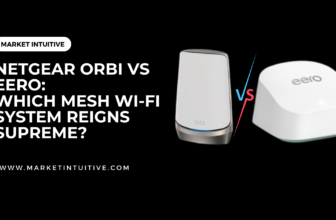Eero Pro 6 vs Eero Pro 6E: A Quick Comparison Guide for Home Wi-Fi

When it comes to choosing the right mesh router for your home, Amazon’s Eero offers some of the best options on the market. Two of the most popular models in their lineup are the Eero Pro 6 and the Eero Pro 6E. Both routers boast impressive features and performance, but how do you decide which one is the best fit for your needs? In this article, we’ll explore the major differences between the Eero Pro 6 and the Eero Pro 6E, focusing on their capabilities, speed, and range.
The Eero Pro 6 is a tri-band mesh router that supports Wi-Fi 6 technology. With gigabit speeds and a maximum throughput of up to 4,200 Mbps, it’s designed to handle your high-speed internet needs. On the other hand, the Eero Pro 6E also features a tri-band mesh system but elevates its performance with the latest Wi-Fi 6E technology. This addition allows the router to support an ultrawide 6GHz band, setting it apart from other tri-band mesh routers.
Aside from the connectivity difference, one major advantage of the Eero Pro 6E is the ability to future-proof your Wi-Fi experience. Offering a 6 GHz band that is not dedicated to backhaul, the Eero Pro 6E allows Wi-Fi 6E devices to directly benefit from the increased bandwidth and less congestion. With various features unique to each model, making an informed decision based on your requirements will ensure you select the router that best suits your needs.
Eero Pro 6 and Eero Pro 6E Overview

Key Features
Introduced by Amazon, Eero Pro 6 and Eero Pro 6E are high-end mesh networks designed to provide optimum gigabit speeds and reliable Wi-Fi coverage across large homes. Both devices support Wi-Fi 6, ensuring compatibility with modern Wi-Fi devices. Eero 6 Wi-Fi 6 router delivers speeds up to 900 Mbps and offers coverage up to 1,500 square feet per device.
Eero Pro 6E, on the other hand, features Wi-Fi 6E support, allowing it to access 160MHz channels, enhanced MUMIMO, and beamforming capabilities. This model can support up to 100 clients and has a speed rating of AX5400. However, eero Pro 6E’s compatibility with older eero devices as nodes is limited.
Both devices are equipped with a Zigbee radio for home automation control, such as locks and lights.
Design and Aesthetics
Eero Pro 6 and Pro 6E share a sleek and modern design, ideal for fitting into any smart home setting. The Eero Pro 6E has a triband arrangement—including 2.4GHz, 5GHz, and 6GHz. It also comes with two Ethernet jacks (2.5Gbps and 1Gbps) and a USB-C power jack.
Eero Pro 6 offers a simpler appearance with a white case and LED indicator, while Eero Pro 6E features additional ventilation for better heat management. Both systems are designed to be user-friendly, with easy setup and automatic updates for convenience.
| Eero Pro 6 | Eero Pro 6E | |
|---|---|---|
| Speed | Up to 900 Mbps | AX5400 |
| Coverage | Up to 1,500 sq ft | |
| Design | Dual-band | Triband (2.4, 5, 6GHz) |
| Home Automation | Zigbee radio | Zigbee radio |
Pricing
Amazon offers a range of pricing options for both Eero Pro 6 and Pro 6E, depending on the number of nodes and general setup requirements. Before purchasing, consider your home size and Wi-Fi needs to ensure you receive the most suitable coverage and performance.
Remember, this section only provides an overview of the key features, design, and pricing for Eero Pro 6 and Eero Pro 6E. It is always essential to carry out detailed research and consult product specifications before making a decision.
Installation and Setup
Setting up your Eero Pro 6 or Eero Pro 6E is a straightforward process. Both devices follow a similar setup procedure, which we’ll break down into sub-sections for your convenience.
Eero App
To begin the setup process, you will need to download the Eero app on your smartphone. The app is available for both iOS and Android devices. You can find it on the Apple App Store or Google Play. The app is required to set up your Eero system, as there is no web browser option.
Account Creation
Once you have downloaded the Eero app, the next step is to create an Eero account or log in with your Amazon account. This account will allow you to manage your Eero devices, access settings, and receive important updates regarding your Eero system.
Connecting Devices
With your account set up, you can start connecting your Eero Pro 6 or Eero Pro 6E devices. First, unbox the devices and plug them into power outlets. Follow the in-app instructions to connect your Eero device to your modem or router using the provided Ethernet cable. The app will guide you through the process, ensuring proper placement of additional Eero devices for the best coverage in your home.
Network Configuration
After connecting your devices, the app will help you configure your network settings. You will need to name your network, create a password for it, and choose the appropriate settings based on your internet usage and devices.
Once the network is configured, the Eero system will perform updates automatically, ensuring your devices have the latest firmware and security features.
Tips for Optimal Setup
To ensure the best performance for your Eero Pro 6 or Eero Pro 6E system, follow these tips:
- Place your Eero devices centrally in your home, ideally in open areas with minimal obstructions.
- Keep the devices away from large metal objects, such as refrigerators or filing cabinets, which can interfere with Wi-Fi signals.
- Make sure that all devices are within range of one another, particularly if using a mesh network setup.
With this information, you should be able to quickly and easily set up your Eero Pro 6 or Eero Pro 6E system, giving you fast and reliable Wi-Fi coverage throughout your home.
Performance and Range
Tri-Band Technology
Eero Pro 6 and Eero Pro 6E are both tri-band systems offering flexible and efficient network management. The Eero Pro 6 has two 5GHz bands, while the Eero Pro 6E has a 6GHz band and a 5GHz band instead of two 5GHz bands. Having a tri-band system helps distribute bandwidth effectively, minimizes congestion, and provides an improved internet experience for connected devices.
Wi-Fi 6 and Wi-Fi 6E
Wi-Fi 6 is the most recent Wi-Fi standard designed to provide gigabit speeds and better coverage across your home. The Eero 6 Wi-Fi 6 router is capable of supporting speeds up to 900 Mbps and covers up to 1,500 square feet per device. Compared to older Wi-Fi generations, Wi-Fi 6 provides more efficient and faster data transfer.
Wi-Fi 6E is an enhancement of Wi-Fi 6 that includes the new 6GHz band. The Eero Pro 6E benefits from this additional band, which provides wider channels and less congestion. As a result, the Pro 6E system delivers a higher performance in terms of internet speeds when 6GHz compatible devices are connected to that band.
Performance
In a real-world speed test, the Eero Pro 6E router delivered 1.144Gbps of throughput at 15 feet. These results indicate that the Pro 6E system allows for faster internet speeds, supporting over 100 devices simultaneously, compared to 75 with the Pro 6.
Range
The Eero Pro 6E is equipped with superior range capabilities due to its faster radios and additional RAM, ensuring a strong and stable Wi-Fi signal throughout your home. However, it is essential to note that performance and range may vary based on factors such as interference, building materials, and overall network traffic.
To sum up, the Eero Pro 6 and Eero Pro 6E mesh routers offer high-performance and extensive coverage for your home, thanks to their tri-band technology, Wi-Fi 6, and Wi-Fi 6E support. The choice between the two models ultimately depends on the specific needs and requirements of your connected devices and available bandwidth.
Connectivity and Ports
The Eero Pro 6 and Eero Pro 6E both offer advanced Wi-Fi coverage and reliable connections for your devices, but there are some differences between the two models that you should be aware of. In this section, we’ll explore the connectivity options and ethernet ports available in each model.
Eero Pro 6 supports dual-band Wi-Fi, with one 2.4 GHz and one 5 GHz band, while the Eero Pro 6E includes an additional 6 GHz band. The 5 GHz frequency offers faster speeds and lowers latency compared to the 2.4 GHz frequency. The 6 GHz band on the Pro 6E is even better, providing more channels and better performance for Wi-Fi 6E compatible devices.
When it comes to ethernet ports, both Eero Pro 6 and Pro 6E feature two ports on each node. These ports include:
- Eero Pro 6: Two 1.0 GbE ethernet ports
- Eero Pro 6E: One 2.5 GbE ethernet port and one 1.0 GbE ethernet port
The 2.5 GbE port on the Eero Pro 6E allows for multi-gigabit connections, which can support faster internet speeds if your provider offers such service.
It’s important to note that one of these ethernet ports on each node is designated as a WAN port. This port connects to your internet service provider (ISP) via an ethernet cable, while the other ethernet port is available as a LAN port for connecting wired devices such as game consoles, computers, or smart TVs.
When setting up the Eero mesh network, the primary node needs to be connected to the modem or gateway using the WAN port. Additional nodes can be connected wirelessly, or with an ethernet cable for a wired backhaul connection.
In summary, both Eero Pro 6 and Eero Pro 6E offer excellent connectivity options, with the Pro 6E providing access to the newer 6 GHz Wi-Fi band, as well as including a 2.5 GbE ethernet port. These enhancements can be beneficial for those with compatible devices or internet plans that can take advantage of the extra speed and performance.
Smart Home Integration
Alexa Compatibility
Both the Eero Pro 6 and Eero Pro 6E mesh routers are compatible with Amazon Alexa, allowing you to take advantage of voice commands to control your smart home devices. These routers make it easier to set up and maintain smart home devices by providing seamless integration with the Alexa ecosystem.
Zigbee and Thread Radio
The Eero Pro 6 and Eero Pro 6E also come equipped with a built-in Zigbee smart home hub, which is available in the Eero 6 and Eero 6+ models as well. Zigbee is a popular wireless standard for smart home devices, allowing them to communicate with each other and the central hub. This means that you can connect compatible devices, such as lights, locks, and plugs, directly to your Eero mesh router without the need for additional hubs.
The Eero Pro 6E goes a step further and supports Thread radio as well, which is another wireless standard gaining popularity in the smart home market. This feature enables even more devices to seamlessly connect to your Eero Pro 6E mesh router.
Here’s a summary of the key differences between the Eero Pro 6 and Eero Pro 6E related to smart home integration:
| Feature | Eero Pro 6 | Eero Pro 6E |
|---|---|---|
| Alexa Compatibility | ✓ | ✓ |
| Zigbee Smart Home Hub | ✓ | ✓ |
| Thread Radio | ✓ |
The Eero 6 Extender and the Eero Beacon, although not directly related to smart home integration, can help enhance the performance and coverage of your Eero mesh network. Both Eero Pro 6 and Eero Pro 6E offer improved network speeds compared to their predecessors, supporting 2.4 GHz, 5 GHz, and even 6 GHz bands (in the case of the Eero Pro 6E).
Another useful feature in the Eero mesh routers is the inclusion of an Ethernet switch. This allows you to connect wired devices, such as security cameras or game consoles, directly to your router for a more stable connection. Additionally, the Eero 6+ model has standard Ethernet ports for those who prefer a wired connection for their smart home devices.
In conclusion, both the Eero Pro 6 and Eero Pro 6E offer excellent smart home integration, making it simple to create and manage a comprehensive smart home ecosystem.
Security and Parental Controls
Eero Secure
Eero Pro 6 and Eero Pro 6E both offer compatibility with Eero Secure, a subscription-based security service providing extra protection to your network. Eero Secure offers advanced content filtering, ad-blocking, and protection from online threats. It also includes access to password management and antivirus software.
Eero Secure is available in two plans:
- Eero Secure: Offers basic security features for $2.99/month, which includes threat blocking, content filtering, and ad-blocking.
- Eero Secure+: Offers advanced security features for $9.99/month, such as a VPN and password manager, along with the basic features in the Eero Secure plan.
VPN
Eero Secure+ subscribers can enjoy VPN services for added privacy and security. A VPN can help protect your data from snooping, interception, and hackers when connected to the internet. However, it is worth noting that Eero’s VPN service comes as part of the Eero Secure+ subscription, and is not built-in to the routers themselves.
WPA3 Support
Both the Eero Pro 6 and Eero Pro 6E support the latest Wi-Fi security standard, WPA3, providing enhanced encryption and authentication methods to keep your data safe. This feature ensures that devices connected to your network follow the latest security protocols, further eliminating potential vulnerabilities.
In conclusion, Eero Pro 6 and Eero Pro 6E provide robust security and parental control options through Eero Secure, VPN services, and WPA3 support. Pairing these routers with an Eero Secure subscription offers users enhanced protection from online threats and more control over the content being accessed on their network.
Future-Proof Features
160MHz Channels and 802.11ax
Eero Pro 6 and Eero Pro 6E are Amazon-owned mesh Wi-Fi systems. They come with advanced features to ensure your home’s Wi-Fi network stays up-to-date and future-proof. Both models support 802.11ax, also known as Wi-Fi 6, which offers several performance improvements, including higher throughput rates and lower latency.
One notable feature of the Eero Pro 6 and Pro 6E is their support for 160MHz channels. This ascertains a more extensive bandwidth for faster speeds and reduced congestion, especially when more devices are connected to your network. While traditional mesh systems might struggle to keep up with the increasing demand for high-speed connectivity, Eero’s 160MHz channel support ensures your Wi-Fi experience remains seamless.
Though both models support AX5400 and 2.5Gbps speeds, the Eero Pro 6E has the advantage of an ultra-wide 6GHz band, which we will discuss in the next sub-section.
Ultra-Wide 6GHz Band
A significant difference between the Eero Pro 6 and Pro 6E is support for the ultra-wide 6GHz band included in the Eero Pro 6E. This 6GHz band is a crucial component of Wi-Fi 6E, which is the newest wireless standard for home networks. The added band provides more room for concurrent devices to operate with little to no congestion.
In contrast, standard Eero Pro 6 uses two 5GHz bands, which work well with the Wi-Fi 6 standard, but it might not provide the same future-proofing advantage as Wi-Fi 6E-present in Eero Pro 6E.
Additionally, the Eero Pro 6E model comes with:
- A dual-core 1GHz processor
- 1GB of RAM
- 4GB of storage for firmware and smart home routines
To further enhance your Wi-Fi experience, both models support Eero Secure, a subscription-based service providing additional network security, content filtering, and other advanced features.
In conclusion, the Eero Pro 6 and Eero Pro 6E mesh systems boast future-proof features like 160MHz channels and Wi-Fi 6 support. The Eero Pro 6E goes the extra mile by providing an ultra-wide 6GHz band, which is perfect for those who are looking for the latest advancements in Wi-Fi technology.
Comparisons and Alternatives
Google Nest Wi-Fi and Linksys Velop
When comparing the Eero Pro 6 and Eero Pro 6E to alternatives like the Google Nest Wi-Fi and Linksys Velop, we can notice differences in features and functionality. Google Nest Wi-Fi is known for its simplicity and ease of use, while Linksys Velop offers a more advanced Wi-Fi system for users with varying needs.
- Google Nest Wi-Fi: A user-friendly option but offers limited advanced features.
- Linksys Velop: A more versatile and advanced system with options, such as tri-band mesh support and additional Ethernet ports.
Orbi and Eero 6
Assessing Netgear Orbi and Eero 6 as alternatives to Eero Pro 6 and Eero Pro 6E can help users decide on the best mesh Wi-Fi system for their needs. Each system has its pros and cons, which can influence decision-making.
- Netgear Orbi: Known for its strong signal strength and larger coverage area, Orbi offers a robust Wi-Fi experience. However, its larger size and higher price point may not suit all budgets.
- Eero 6: Featuring Wi-Fi 6 support, Eero 6 is a more affordable option to Eero Pro 6 or Eero Pro 6E. It covers up to 1,500 square feet per device and supports speeds up to 900 Mbps. However, its performance and features may not be as sophisticated as the Eero Pro series.
Upgrading your Wi-Fi System
When considering an upgrade to your Wi-Fi system, it is essential to assess multiple factors such as modem compatibility, available Ethernet ports, desired coverage area, and specific user needs. Each mesh Wi-Fi system comes with various options and features that can cater to different requirements.
- Modem Compatibility: Ensure that the chosen mesh Wi-Fi system is compatible with your modem or be prepared to invest in a new one.
- Ethernet Ports: Some systems, like Linksys Velop, offer additional Ethernet ports, which may be necessary for your setup.
- Coverage Area: Assess your coverage area requirements and choose a system that accommodates your space well.
- User Needs: Consider your specific needs, such as gaming, streaming, or smart home devices, when choosing a mesh Wi-Fi system.
By comparing the options and assessing your needs, you can make an informed decision when upgrading your Wi-Fi system.
Conclusion
In the end, both the Eero Pro 6 and the Eero Pro 6E offer high-quality features for users looking to improve their home Wi-Fi experience. The main distinction between the two models lies in the wireless technology they leverage.
- Eero Pro 6:
- Tri-band mesh router
- Supports Wi-Fi 6 technology
- Maximum throughput of 4,200 Mbps
- Two 1.0 GbE ethernet ports
- Eero Pro 6E:
- Tri-band mesh router
- Supports Wi-Fi 6E technology (ultrawide 6GHz band)
- Faster radios and superior range compared to Eero 6 Plus
- 2.5GbE and 1.0GbE ethernet ports
If you require a mesh router that is compatible with the latest Wi-Fi 6E technology and offers the benefits of faster radios, better range, and additional support for multi-gig internet, the Eero Pro 6E would be the most suitable choice.
On the other hand, if you are looking for a more cost-effective solution while still enjoying the advantages of a tri-band mesh router with Wi-Fi 6 support, the Eero Pro 6 remains a solid option.
To help you decide which one is best for your needs, consider factors such as your average internet usage, the size of your home, and your budget. Ultimately, you should choose the mesh router that best aligns with your specific preferences and requirements.