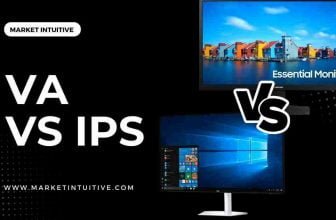Best 40 Inch 4K Monitor You Can Buy In 2023

Are you a professional who wants to boost productivity or a gamer who wants to get the most out of your screen? You need to upgrade to the best 40 inch 4K monitor.
4k is a resolution with a horizontal scale of approximately 4,000. When looking at the resolution of a display or screen, the most important thing to know is that the bigger the numbers are, the clearer your images will be.
Photographers and photo editing professionals don’t have to purchase a 40-inch or 4K resolution monitor. They can settle for a budget monitor.
However, architects and designers may find a suitable smaller model in this article.
Why Opt for The Best 40 inch 4K Monitor?
Now comes two questions. Why should you go for a 40 inch monitor? Moreover, why go for a 4k monitor?
You would need a 40-inch monitor because of its massive screen size. Having one large screen rather than multiple monitors is especially beneficial if you dislike dividing applications across screens. It gives you enough space to work with, allowing you to separate applications onto your single screen.
A larger screen makes it possible to look at more applications simultaneously, providing increased productivity that isn’t possible with a smaller screen.
The screen size of a PC monitor is inches from one corner to another, diagonally across the screen. A 40-inch monitor is 40 inches across from the bottom-left corner to the top-right corner.
A 4k monitor is good for someone who works professionally with content creation, image editing, or video production. It enhances image quality.
Before the arrival of 4k displays, movies were typically displayed at 1080p or 1920 by 1080 resolutions. With a 4k display, you’ll see pictures and videos in much finer detail and spot things that you wouldn’t have been able to see with a lower resolution.
Comparison of Best 40 Inch 4K Monitor
IMAGE | MODEL | DISPLAY RESOLUTION (MAXIMUM) | OTHER FEATURES | COST | RATING |
LG 43” IPS UHD 4K Monitor | 3840 x 2160 Pixels | 60 Hz refresh rate, DisplayPort, USB & HDMI connectivity, HDCP 2. 2 Compatible | CHECK PRICE | 4.2 / 5 | |
Philips BDM4350UC 43″ LED Monitor, 4K UHD IPS | 3840 x 2160 Pixels | IPS panel for wide-viewing angles and full colors, 50, 000, 000: 1 smart contrast ratio, 60 Hz refresh rate | CHECK PRICE | 4.0 / 5 | |
LG 43UN700-B 43 Inch Class UHD | 3840 x 2160 Pixels | Four screen split – Picture in Picture, USB Type C connectivity, 60 Hz refresh rate | CHECK PRICE | 4.5 / 5 | |
LG 49WL95C-W 49-Inch Curved 32 | 5120 x 1440 Pixels | Height/Tilt/ Swivel Adjustable Stand, USB Type-C with 85W PD, sRGB 99% Color Gamut | CHECK PRICE | 4.2 / 5 | |
LG Electronics 42.5″ Screen LED-lit Monitor (43UD79-B) | 3840 x 2160 Pixels | On screen control with screen split, USB Type C connectivity, 4x HDMI input | CHECK PRICE | 4.2 / 5 | |
ViewSonic VX4380-4K 43 Inch Frameless Widescreen IPS 4K | 3840 x 2160 Pixels | Premium IPS panel, USB & HDMI connectivity, Flicker-Free technology | CHECK PRICE | 4.4 / 5 | |
Dell P Series 42.51″ 4K Monitor | 3840 x 2160 Pixels | View super-crisp text and graphs, Work with consistent colors, Easy cable management | CHECK PRICE | 4.3 / 5 | |
Philips Momentum 43″ Console Gaming Monitor | 3840 x 2160 Pixels | 50,000,000:1 Dynamic Contrast Ratio, Tilt adjustment, 16:9 Aspect Ratio | CHECK PRICE | 3.6 / 5 |
Let us explore each of the listed best 40 inch 4k monitors.
Best 40 Inch 4k Monitor You Can Buy Right Now.
LG 43” IPS UHD 4K Monitor

One of the best 40 inch 4k monitor
SPECIFICATIONS
- 3840 x 2160 Pixels display resolution(maximum)
- 60 Hz refresh rate
- DisplayPort, USB, and HDMI connectivity
- HDCP 2. 2 Compatible
- 4x HDMI Inputs
- Factory Calibrated
TODAY’S BEST DEALS
The package includes a night light, a 6-foot HDMI cable, a large bottle of the universal screen cleaner & a computer monitor protection bundle for protecting your 4k monitor from electrical surges.
If you choose to stick with the LG monitor, this bundle provides you with everything you need to keep a 40-inch computer monitor well-maintained and protected from problems like power surges and outages.
It has saved my computer from power surges several times, and I have been grateful not to pay large amounts for replacement equipment.
With its in-plane switching (IPS) 4K display panel, this monitor delivers accurate colors that remain consistent at wide viewing angles, providing four times the resolution of Full HD.
This LG monitor supports HDCP 2. 2, so you can play 4K content from streaming services, game consoles, and Ultra HD Blu-ray players. With USB Type-C (DP Alt Mode) ports, the 43BN70U can display 4K video and charge mobile devices simultaneously over a single cable.
With 4 HDMI inputs, you can quickly and conveniently connect your other digital devices and peripherals.
Philips BDM4350UC 43″ LED Monitor, 4K UHD IPS

Outstanding 4K IPS UHD Display Monitor
SPECIFICATIONS
- 3840 x 2160 Pixels display resolution(maximum)
- IPS panel for wide-viewing angles and full colors
- 50, 000, 000: 1 smart contrast ratio
- 60 Hz refresh rate
- Blue Light Filter
- Wall Mountable
- Tilt Adjustment
- Flicker-Free
TODAY’S BEST DEALS
Philips LED monitor is a 43-inch 4k monitor with a 16:9 aspect ratio. It has a 3840 by 2160 screen resolution & a 60 Hertz refresh rate.
The picture quality is excellent with In-Plane Switching (IPS) style for viewing over 1 billion accurate colors. It significantly aids professional work with picture and video editing or viewing.
Although the Philips Computer Monitors option has a response time of 3 milliseconds, this option has a response time of 5 milliseconds, which makes it slightly worse for gaming.
It is not recommended for a gamer looking for a primary monitor, but it’ll be fine for casual settings.
The Philips MultiView technology is present on this monitor and allows for Picture-by-Picture with four inputs or Picture-in-picture with two inputs. If you find the snapping functionality of Windows 10 insufficient for your multitasking and productivity needs, this monitor will come in handy.
The monitor features two HDMI 2.0 inputs, two DisplayPort 1.2 outputs, and a VGA and standard Audio in/out ports for connectivity. With so many options, you should not have trouble achieving a high refresh rate regardless of which port you select.
The monitor has built-in speakers and four USB 3.0 ports on the back, one of which is fast charging support, making the monitor even more valuable and versatile. I found the fast-charging USB ports to be excellent for charging my phone.
LG 43UN700-B 43 Inch Class UHD

Great for productivity
SPECIFICATIONS
- 3840 x 2160 Pixels display resolution(maximum)
- Four-screen split – Picture in Picture
- Usb Type C connectivity
- 60 Hz refresh rate
- 16:9 aspect ratio
- Built-In Speakers
- HDR10 support
- 4x HDMI inputs
- Tilt Adjustment
- Flicker-Free
- Wall Mount
TODAY’S BEST DEALS
It is one of the best 40 inch 4k monitor on the market. The display delivers a resolution of 3840 by 2160 at a 60 Hz refresh rate, with an aspect ratio of 16:9.
The monitor provides High-bandwidth Digital Content Protection (HDCP) version 2.2 protection against copying your digital video or audio content.
The screen split function is particularly beneficial if your operating system does not already support it. This should help you work more efficiently.
The monitor features USB type C connectivity and four HDMI ports for connecting to your preferred system. It is a non-tilting flat screen that does not support FreeSync technology. Surprisingly, the built-in speakers are quite decent on a monitor.
This monitor has incredible picture quality, but its slow response time makes it unsuitable for fast-paced games. LG Monitor has a 5 ms response time & a 60 Hz refresh rate, which means it has mediocre performance in blur and gaming experience.
Unfortunately, this monitor has a few drawbacks. The most effective 4k monitor uses DisplayPort inputs; this monitor does not have them. The viewing angle is also somewhat restricted. When I look directly at the monitor, everything looks great, but when I look from the side, I see shadows on the edges that may cover crucial parts of the user interface.
LG 49WL95C-W 49-Inch Curved 32

Stunning widescreen display for work
SPECIFICATIONS
- 5120 x 1440 Pixels display resolution(maximum)
- Height/Tilt/ Swivel Adjustable Stand
- USB Type-C with 85W PD
- sRGB 99% Color Gamut
- Curved Screen
- Ultrawide Screen
- Built-In Speakers
- High Dynamic Range
- 60 Hz refresh rate
TODAY’S BEST DEALS
This LG curved screen monitor has an aspect ratio of 32:9 and a screen size of 49 inches. The resolution is 5120 by 1440, and the display refresh rate is 60 Hertz. This monitor should work well for photo and video editing thanks to its In-Plane Switching (IPS) panel technology.
This monitor’s large size is advantageous for professional productivity while providing a large screen surface for personal use and multiple windows.
This monitor has a 5-millisecond response time and a 60-Hz refresh rate, which places it on the lower end of gaming monitors. On the other hand, its large size and curved screen allow for higher resolutions & better image clarity.
If you want a 40 inch 4k monitor for gaming, this could be a decent choice. The picture quality and contrast ratio are both decent as well.
It has two HDMI inputs in addition to a DisplayPort connection. In addition, it includes a headphone output and a USB type C port. This variety of inputs and outputs makes it a very flexible monitor.
The stand supports height adjustment, tilting, and swiveling, which is unusual for 4K monitors of this size.
This monitor can be mounted on a wall, but be careful as it is very heavy. Make sure to purchase mounting equipment that can handle the weight of this beast.
The built-in speakers on this monitor are surprisingly decent for monitor speakers. They can serve if you don’t have any other speakers, but most applications benefit from specialized, separate speakers.
In general, this large-screen monitor is an excellent choice for widescreen applications. It would work well in many scenarios if you want a curved 40-inch or larger monitor for your main display.
LG Electronics 42.5″ Screen LED-lit Monitor (43UD79-B)

It is a productivity powerhouse
SPECIFICATIONS
- 3840 x 2160 Pixels display resolution(maximum)
- On screen control with a screen split
- USB Type C connectivity
- 4x HDMI input
- HDCP 2.2 compatible
- 60 Hz refresh rate
TODAY’S BEST DEALS
LG electronics support High-bandwidth Digital Content Protection (HDCP). When data is transported from your device to your monitor, this security measure protects your data from being hacked or stolen.
Suppose you’re operating a device that doesn’t allow you to split your windows onto different screen parts. In that case, you will likely be happy to know that this monitor comes with its ScreenSplit software.
You can use your large screen to view multiple applications, windows, or documents simultaneously, thus enhancing your ability to multi-task significantly.
You can connect multiple USB devices to your system using the built-in USB-C hub with four ports. If your device doesn’t already have enough USB ports, you can use it to charge your phone or plug in your headset and other peripherals.
There’s nothing special about the frame’s speakers compared to other audio options. Still, when you compare them to other monitor speakers, you realize they’re special because they work.
These monitor speakers work well and can serve as your primary audio option if you have no choice.
The response time and refresh rate are not impressive, but they are sufficient for gaming at 5 milliseconds and 60 Hz, respectively.
Despite the monitor’s excellent features, it has a few drawbacks. Because of its narrow viewing angle, shadows may appear on the screen’s sides, top, and bottom, potentially covering essential UI elements.
Furthermore, this monitor does not have a DisplayPort connection, which is disappointing for such a high-end monitor, as it only offers HDMI.
ViewSonic VX4380-4K 43 Inch Frameless Widescreen IPS 4K

Great large monitor for everyday use
SPECIFICATIONS
- 3840 x 2160 Pixels display resolution(maximum)
- Premium IPS panel
- USB, HDMI connectivity
- Flicker-Free technology
- Blue Light Filter
- 60 Hz refresh rate
- Large screen
TODAY’S BEST DEALS
CHECK OUT THE DEAL
This ViewSonic monitor is 42.5 inches in size and has an aspect ratio of 16:9. It has a resolution of 3840 by 2160 and a 60 Hertz refresh rate.
The panel type is an In-Plane Switching or IPS type. It includes a stand for those who do not want to wall-mount it.
Thanks to the Blue-light, anti-glare coating, Filter, and Flicker-free technology. It protects your eyes from eye fatigue or strain on prolonged use.
The overall picture quality is excellent.
The connectivity ports featured on this monitor are HDMI 2.0, USB type C ports, and one Mini DisplayPort. DisplayPort inputs are good for connecting 4k monitors and other devices to your system.
The eco-mode feature on the large monitor helps save energy. It is compliant with energy star 7.0 and EPEAT standards, ensuring that a backup power supply will last as long as possible in case of a power outage.
The time taken by this monitor to respond is twelve milliseconds, which is extremely poor for gaming. A gaming enthusiast who wants to use this monitor for gaming will find it highly unsuitable.
There is no tilt functionality in a minor way. You can tilt your screen five degrees backward or twelve degrees forward but not change its height.
This monitor dramatically increases productivity by providing more screen real estate for a reasonable price. It has a variety of connection options and is energy efficient. In addition, it is not suitable for serious gaming.
Dell P Series 42.51″ 4K Monitor

Works great for multi-tasking
SPECIFICATIONS
- 3840 x 2160 Pixels display resolution(maximum)
- View super-crisp text and graphs
- Work with consistent colors
- Easy cable management
- HDMI connectivity
- 60 Hz refresh rate
TODAY’S BEST DEALS
This 4k monitor supports a resolution of 3840 by 2160 at 60 Hertz & delivers good picture quality. Regarding professional video and photo editing work, content creation, and image quality, IPS monitors are known for their accurate and high-quality color.
This Dell monitor has an 8-millisecond response time & 60-Hz refresh rate. Therefore it is not suitable for gaming. Competitive gamers will notice the sluggish response times.
Large monitors are fine for games that don’t require a quick reaction time but playing an FPS with this one isn’t possible.
There are two downsides to this kind of monitor. Firstly, you may notice some minor edge shadows head-on on the screen. Secondly, the audio input is non-operational unless you have a VGA port.
This monitor’s internal speakers are surprisingly good, and they are not suitable for primary audio consumption. If your equipment malfunctions or lacks any other option, you may use them as a backup.
Philips Momentum 43″ Console Gaming Monitor

One of the top 4k monitor
SPECIFICATIONS
- 3840 x 2160 Pixels display resolution(maximum)
- 50,000,000:1 Dynamic Contrast Ratio
- Tilt adjustment
- 16:9 Aspect Ratio
- 60 Hz refresh rate
- Built-In Speakers
- Flicker-Free
- MultiView
- Wall mountable
- Low Input Lag
TODAY’S BEST DEALS
This monitor supports a resolution of 3840 by 2160 with a 60 Hertz refresh rate. It uses Multi-Domain Vertical Alignment (MVA) technology, which is versatile and suitable for various applications.
This monitor has a 4-millisecond quick response time. On the other hand, a 60Hz refresh rate and quick response time make it a substandard gaming monitor.
This stand can tilt from negative 5 to 10 degrees forward, swivel, and adjust the height. By placing this stand in various positions on your desk, you can maximize your workspace and achieve the best viewing angle for your situation.
The monitor includes HDMI, DisplayPort, DVI-D, USB C, and VGA inputs and outputs to accommodate many devices. This monitor’s backward compatibility and versatility are impressive, considering its recent origin.
The picture looks stunning with HDR compatibility, and the 4K resolution ensures an eye-catching experience watching movies, photos, or games.
There is a risk that this product will cause an immediate burn-in effect, but I haven’t seen any indications that it is permanent. You should be careful how long you keep a static image on the screen and not leave the monitor on when not in use.
4K vs. UHD Specifications
4K Specifications
- Presents native video at 4096 x 2160 pixels.
- The 4k UHD TV is 4096 pixels wide by 2160 pixels tall (8.3 megapixels).
- The 8k UHD TV is 7680 pixels wide by 4320 pixels tall (33 megapixels).
UHD Specifications
- Resolution of 3840 pixels × 2160 lines with 16:9 aspect ratio.
- One of the two resolutions of ultra HD TV targeted consumer television.
- FUHD is 7680 pixels × 4320 lines (33.2 megapixels).
Gaming and Entertainment Performance of Best 40 Inch 4k Monitor
Regarding video games, a 4k monitor provides the same advantages as it does with photos and videos, namely many benefits. Finding a monitor with the right specifications and a 4k resolution will be incredibly costly.
The size of your monitor will determine how much of the environment you can see in a top-down MOBA game or how much of your game you can see in a first-person view.
You can increase the field of view in a first-person game by increasing the size of your monitor.
HDR Media Support
In recent years, HDR (High Dynamic Range) has become a hot topic in photography, but its application to photography is fairly recent. HDR refers to the process of capturing an image that resembles what you would see through your own eyes.
Creating an image often focuses on how darkness and light interact and how the two affect colors. HDR is another factor that contributes to image quality and clarity.
Changes in the Viewing Distance
The larger the monitor, the larger the optimal viewing angle. If a monitor is vast, you may be able to see it without leaning back in your chair at your desk.
Any monitor beyond a certain point will exhibit a significant reduction in picture quality, but the screen size offsets the decline.
You can also reduce the annoyance slightly by having a larger, higher quality monitor, so a 40-inch 4K monitor would be legible from a distance of several feet.
Connectivity Options To Look For The Best 40 Inch 4k Monitor
Multiple connectivity ports are available on monitors, but not all can achieve higher refresh rates and resolutions, such as HDMI. DisplayPort is the optimal option for this type of monitor.
Inspect your DisplayPort cable before using it, as it is relatively new. Sometimes, non-certified generic cables substitute for true DisplayPort cables.
If your monitor supports HDMI, use a different connection method to connect your 4k monitor to your devices. This is because earlier generations of HDMI lock the monitor’s refresh rate at 30 Hz, and newer ones won’t reach the highest refresh rates possible.
FAQs (Frequently Asked Questions) on Best 40 Inch 4K Monitor
1. What is the best resolution for 40 inch monitor?
Ultrawide monitors, such as a 40-inch screen, require a resolution of 2560×1080 or higher. This screen ratio results in pixelated text and images. A resolution of 3440×1440 would provide the best results on a 40-inch screen.
2. What size monitor is best for 4K?
A 27-inch monitor is big enough to benefit from some of 4K’s extra screen space but not so big that it can’t be on a desk. I did not look at 4K monitors larger than 32 inches since they consume too much desk space.
3. Is 4K overkill for a monitor?
4K monitors have become very affordable lately, so they’re worth the investment for professional and everyday purposes. On the other hand, PC gaming isn’t a good fit. 4K UHD resolution is demanding, and the visual quality of a good 1440p display is rarely worth the performance loss.
4. Is there a 240 hertz 4K monitor?
The G85NB is the world’s first 240Hz 4K gaming monitor in 32-inch format. It offers realistic picture quality, rapid response times, and excellent performance.
5. Is 4K noticeable on a 27-inch monitor?
On a 27-inch screen, 4K appears relatively small, and everything other than video games and movies may be difficult to notice due to the resolution reduction. A 32-inch 4K display, on the other hand, is superior in this case if you desire the extra pixels.
6. Is 4K better than 144Hz?
4k produces a sharper image and more frames per second than by 144Hz. The sharper the image on display, the higher its resolution.
Many gamers prefer higher frame rates (144Hz or higher) because they provide a smoother gameplay experience by reducing input lag. In addition, more pixels display the image, resulting in a higher level of detail.
Related Topics:
- 10 Best Monitor For Trading in 2022: [Tested & Reviewed]
- Best Budget 144Hz Monitor in 2022 [Reviewed & Tested]
- 11 Best Monitor for Eye Strain: How to Prevent Computer Eye Strain
- 12 Best Vertical Monitor To Gain More Productivity
- 8 Best 240 Hz Monitor In 2022 [Tested & Compared]
Summary
You would need a 40-inch monitor because of its massive screen size. Having one large screen rather than multiple monitors is especially beneficial if you dislike dividing applications across screens. It gives you enough space to work with, allowing you to separate applications onto your single screen.
Working professionally with content creation, image editing, or video production can hugely benefit from having a 4k monitor because it enhances image quality.
With a 4k display, you’ll see pictures and videos in much finer detail and spot things that you wouldn’t have been able to see with a lower resolution.
I hope this article on the best 40 inch 4k monitor sounds helpful!