9 Ways To Reduce Broadband Latency In The UK
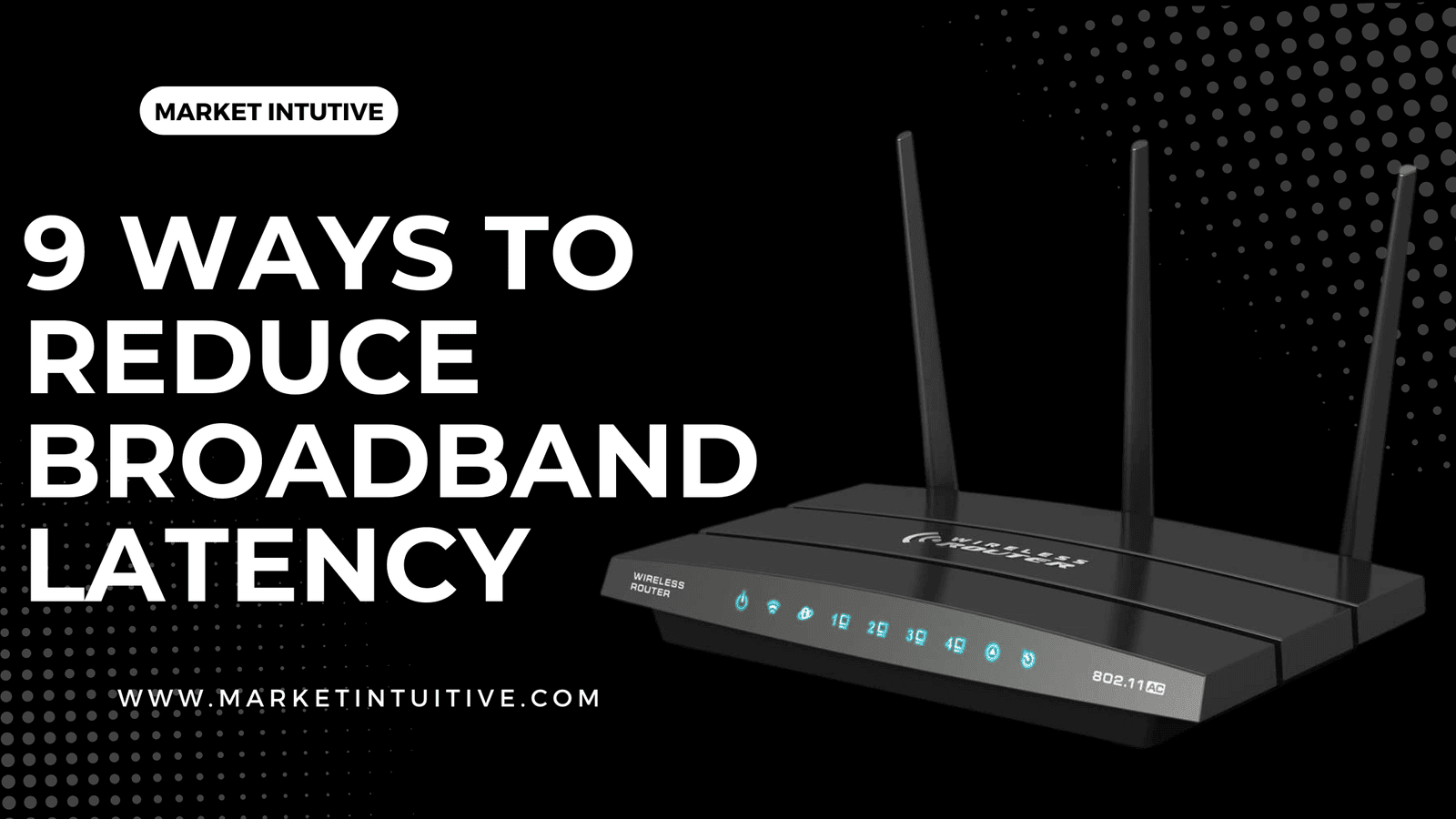
In today’s fast-paced world, having a reliable internet connection is more important than ever. Whether you’re working from home or streaming your favourite shows, you need a broadband connection that is fast and consistent. However, there’s one factor that often gets overlooked: broadband latency.
Broadband latency is the delay when you click links or send messages. It may seem small, but it can impact your online experience. In this article, you’ll explore everything about broadband latency.
FAQs (Frequently Asked Questions) On Broadband Latency
1. What is a good broadband latency?
If you’re browsing the internet or streaming content, it’s acceptable to have a delay of less than 100 milliseconds. However, if you’re playing intense video games, aiming for a maximum delay of 50 milliseconds is best. But, having a delay of fewer than 30 milliseconds would be even better.
2. How do I fix my broadband latency?
You can fix your broadband latency by following these steps:
Check internet speed & bandwidth
Go for low latency
Move closer to the router
Close background websites & programs
Link the device to the router with an ethernet cable
Play on a local server
Restart the router
Replace the router
Upgrade your broadband package.
3. What is a good latency speed?
You can achieve a smooth gaming experience when there is low latency. Usually, a 40-60 milliseconds or less latency is acceptable. While a latency of over 100 milliseconds usually results in noticeable gaming delays.
What You’ll Need:
If you desire to get online from home, you must have an Internet Service Provider & a router to connect to the ISP. In many instances, the ISP will include a router with its services. This allows multiple computers or gadgets in the same home to access the internet simultaneously.
Broadband Latency: Definition
Broadband latency is the term used to indicate a request’s duration to travel between two devices over the internet.
When users act on the internet, they send a message to another computer asking for specific information.
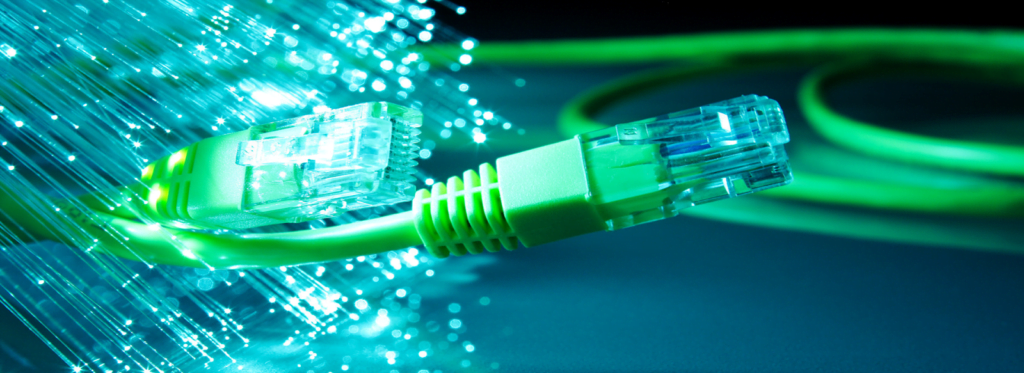
When everything goes smoothly, the computer you requested data from will reply with a message saying, “Yes, I will start sending you the necessary information.”
The duration is taken for a request and its response is known as latency or “ping.” Latency is the time it takes for the entire journey of the request and response.
Let’s look at an example of how computers communicate over the internet from when you loaded this article.
- The Market Intuitive web server received a request from a device such as a computer, phone, or tablet. This server acts as a computer that responds to requests made by other devices.
- When you send a request to the Market Intuitive web server, it responds by sending a message back to your computer.
- The Market Intuitive server transmits the necessary data for the web page to load on your device.
The measurement of broadband latency involves calculating the time it takes for a request to travel from a device to a server, which includes passing through a router or a 4G/5G network, an internet service provider, and then back to the device. It is essential to consider all of these steps when determining broadband latency.
Broadband speeds should not be measured by latency. During the third step of downloading a page, the broadband speed determines the speed of the download, not the ping.
The latency measurement is done in milliseconds, and it is considered better to have lower latency.
Good Broadband Latency
If you want to achieve a desirable latency, measure the response time using a nearby server, preferably in the same country. A latency of under 50 milliseconds is considered good.
Once you send a request to a server located in another part of the world, it’s typical for the response to take around 200 milliseconds to reach you, even if your broadband connection is fast and stable.
If your latency is 20ms or lower, it is considered excellent. You will hardly notice any latency at such a low ping rate.
How To Test Broadband Latency?
You can use speedtest.net to test your ping. The service will ensure that a nearby server provides an exact latency measurement.

To check your internet speed, visit the website and click the prominent “Go” button. Once the test is finished, you can see your latency, download speed, and upload speed on the screen.
High Broadband Latency Explained
If your ping is under 50 milliseconds, you have low latency. But even if your latency is 100, 200, or 300 milliseconds, it may not be easily noticeable.
When your latency is high, you may encounter a small pause while doing online activities like opening a webpage or sending an email.

The primary impact of having a high latency is the delay it causes during online gaming and video calling applications like Zoom.
While playing online games, your computer continuously exchanges information with the game server. This data exchange includes your player’s location and actions, as well as the location and actions of other players on the server.
When you’re playing games, a high ping can cause delays in updates, resulting in a lot of lag. This can make the game feel sluggish, cause input delays, and make other players appear to be jumping around on the screen. It is essential to address high ping issues to ensure a smooth gaming experience.
Data is consistently transmitted between devices in real-time without buffering during video calls, unlike pre-recorded videos on platforms like YouTube. This is because the software used for video calls can’t afford to delay or miss any data transfer.
If you have a high latency connection, it is possible to encounter stuttering while using communication tools such as Zoom, Facetime, or Microsoft Teams.
Broadband Latency Vs Broadband Speed
The latency measurement pertains to the duration for small requests to be sent and received. At the same time, broadband speed refers to the duration it takes to transfer significant amounts of data through upload or download processes.
Latency is the most significant factor regarding gaming and live calls. At the same time, for streaming videos, downloading large media files, or browsing social media, the essential aspect is your speed, also called bandwidth. It is crucial to notice these details when evaluating your internet connection.
When your ping is high, and your download speed is fast, you may encounter a small delay when making a request, but you will experience quick downloads once the initial request is completed. However, if you engage in video gaming, you may experience lag.
Low ping and slow speeds are sufficient for most tasks as long as the online activities are not data-heavy. Playing games will be seamless and simple websites will load promptly. If you are downloading large files, it may take considerable time. Similarly, when streaming videos, you may encounter buffering issues.
What Causes High Broadband Latency?
There are lot of reasons why you might have high broadband latency. Here are they:
- Even if you have a flawless internet connection, you may experience delays when playing games on servers located in distant places because you are trying to connect with a server on the other side of the globe.
- If you are using a VPN, your latency may increase due to the added delay caused by traffic going through the VPN provider.
- If you are using satellite broadband, the latency can be high as the connection has to travel to the satellite, back to Earth, to the server, and then again to the user. This is a common issue with satellite broadband providers, as the connection has to cover a greater distance.
- If there are many users on your broadband connection, your bandwidth may become depleted, causing even minor requests to slow down significantly and ultimately increasing your latency. Therefore, it is essential to monitor and manage your bandwidth usage. If you have slow broadband and multiple users accessing the internet simultaneously, there is a higher chance of experiencing this issue. You can use a tool to determine whether you have enough bandwidth to meet your broadband speed requirements.
- If you experience a poor Wi-Fi signal, switching to a wired connection with your router can enhance response times and decrease latency. Connecting your computer to your router through an Ethernet cable can impact your ping.
- The speed can be fast if you access the internet through mobile broadband, especially with 4G and 5G services. However, the ping may need to be more consistent due to the quality of the mobile network in your location.
- Suppose you currently have a fixed-line broadband connection that could be performing better, specifically a slow connection like ADSL. In that case, it is unlikely to impact your latency directly. And, if you’re using outdated network infrastructure, there is a higher chance of experiencing inconsistent connections that may result in ping spikes.
How To Reduce Broadband Latency?
There are various methods to decrease latency and minimise the delay or lag encountered while using the internet. Here are 9 ways to reduce your broadband latency:

- Choose game servers geographically close to your location to ensure optimal performance.
- If you wish to connect your device to the router, use an Ethernet cable and plug it in directly. If the distance between two devices is too much, you can utilise a powerline adapter to transmit the signal via your electricity cables. This way, you can avoid the need to create a direct connection between the two devices.
- If you are experiencing network issues, restart your router, significantly if it has not been restarted in a while. This can help reduce latency and improve your network performance. If you want to reset your router, disconnect it from the power source, and keep it unplugged for 10 minutes. Then plug it back in. Give it 5 more minutes to reconnect to your internet service provider.
- Your devices are not carrying background downloads. Suppose you have a constantly running Xbox or PlayStation. You might observe a sudden increase in latency when the device updates the game in the background. This is particularly true if your internet connection is not fibre broadband. Turn off automatic app updates on your phone.
- Change your Wi-Fi password regularly to avoid any possibility of your neighbours guessing your password and using your internet bandwidth, leading to latency spikes. Consider changing to a stronger Wi-Fi password.
- Refrain from utilising any software or tools that may disrupt web traffic flow. This includes applications such as VPNs or firewall programs with overly stringent settings. While antivirus software and firewalls are crucial, using overly aggressive software that causes slow-down problems is not usually required.
- Contact your broadband service provider to enhance your ping rate and inquire about any recommendations. An unsuitable DSL filter or an outdated router may cause the problem. Regarding customer service related to broadband, certain providers are more cooperative and supportive than others.
- If you observe an increase in latency when others connect to the internet, upgrading to a faster broadband connection may be beneficial. Consider this option to improve your internet speed. Fast fibre broadband helps to get low latency.
- If you have exhausted all possible solutions and suspect that your internet service provider (ISP) might be responsible for the problem, consider changing your provider. If your latency problem cannot be resolved by upgrading to a higher plan, consider a different internet service provider that can offer better assistance.
Which British Broadband Providers Have The Lowest Latency?
Every year, Ofcom thoroughly investigates the speeds and delays of all internet service providers in the UK. They examine the practical performance of each broadband supplier by testing various internet connections.
According to the most recent report, BT Full Fibre broadband has achieved the lowest latency of all broadband services. Their average ping ranges from 6.4 to 6.9ms, which applies to their 300 Mbps, 145 Mbps, and 67 Mbps packages.
Virgin Media’s cable broadband services usually have a latency of about 15ms, higher than TalkTalk, Plusnet, and EE’s 36 Mbps packages, which have a ping rate ranging from 10 to 12ms.
For most online activities, including gaming, it isn’t easy to detect any distinction between a latency reading of 6ms and one of 15 ms. It implies that the variation in latency is negligible in such situations.
Similar Tutorials Types to Check Out
- Comparing The 10 Best Broadband Providers In The UK: Do you need a reliable broadband provider to offer fast and reliable service? You want to ensure you get the best value for your money, the fastest speeds, and the highest quality of service.In this article, I will discuss the best broadband providers in the UK
- 5 Best Broadband And Anytime Calls Package: Broadband and Anytime Calls package offers the ideal combination of value and flexibility, so you don’t have to worry about being disconnected. In this article, I will discuss the best broadband and anytime calls package
- What Broadband Speed Do I Need In The UK: Secrets Behind It: Understanding what broadband speed do I need can be daunting – do you need a faster speed, or is your current speed enough? In this article, I will discuss what broadband speed do you need
- 9 Best Broadband Alternatives In The UK You Should Check Out: Several broadband alternatives are available, whether you’re looking for a faster, more reliable, or better value for money. From wireless broadband to satellite broadband, there are various options, all offering varying benefits. In this article, you’ll explore broadband alternatives
Summary: Broadband Latency
Even if you have a fast, stable internet connection, there’s still a chance that you will experience high broadband latency.
While latency is not a big deal for tasks that don’t rely on speed too much, it can negatively affect how you interact with the internet. If you reside in an area with high latency, you may experience small delays while opening a webpage or responding to social media updates.
Moreover, high latency may also impact online gaming and online calls. Furthermore, the sound quality you receive during a conversation could be better.
You can follow the 9 steps mentioned in the article to resolve the latency issue.
I hope this article on broadband latency sounds helpful!






