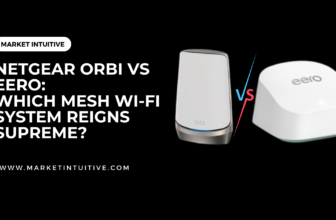Eero 6 vs Eero Pro 6: Which One Is Better For You?

In recent years, mesh Wi-Fi systems have become increasingly popular for their ability to provide seamless internet coverage throughout homes and offices. Among the top contenders in the market are the Eero 6 and Eero Pro 6, two highly effective and powerful routers with notable differences.
The Eero 6 is a dependable Wi-Fi 6 router, supporting speeds up to 900 Mbps and providing coverage for up to 1,500 square feet per device. This makes it a suitable choice for households and remote workers in need of better Wi-Fi coverage and improved streaming capabilities. On the other hand, the Eero Pro 6 boasts higher speeds, surpassing 1 Gbps, and is rated for 2,000 sq. ft. coverage, making it ideal for those with larger properties or demanding network needs.
As you explore the intricate details of these two mesh router systems, you’ll discover that they share some common features, such as easy setup and automatic updates. However, their internal configurations and performance capabilities make each uniquely suited to various situations. In this article, we’ll dive into those differences and provide an insightful comparison of the Eero 6 vs Eero Pro 6, guiding you towards the option best suited to your networking needs.
Eero 6 vs Eero Pro 6 Basics

Wi-Fi 6
Both Eero 6 and Eero Pro 6 are Wi-Fi 6 routers that offer impressive compatibility with the latest Wi-Fi technology. Wi-Fi 6 allows for improved efficiency, higher speeds, and better device handling in your network, providing you with a seamless experience.
Dual-Band vs Tri-Band
The Eero 6 and Eero Pro 6 routers differ in the number of bands they support:
- Eero 6: Dual-Band (2.4 GHz and 5 GHz)
- Eero Pro 6: Tri-Band (2.4 GHz, 5.2 GHz, and 5.8 GHz)
Tri-band routers like Eero Pro 6 provide an additional band, which offers more bandwidth and helps in reducing network congestion, especially in busy environments or with multiple devices.
Mesh Systems
Both Eero 6 and Eero Pro 6 are capable of creating mesh systems, ensuring good Wi-Fi coverage and eliminating dead spots in your home. However, the coverage they provide differs:
- Eero 6: Up to 1,500 square feet per device
- Eero Pro 6: Up to 2,000 square feet per device

Furthermore, the Eero Pro 6 delivers higher speeds than the Eero 6 – up to 1 Gbps, making it ideal for larger homes and those with faster internet plans.
To sum up:
| Feature | Eero 6 | Eero Pro 6 |
|---|---|---|
| Wi-Fi 6 | ✓ | ✓ |
| Dual-Band | ✓ | |
| Tri-Band | ✓ | |
| Mesh System | Up to 1,500 sq ft/device | Up to 2,000 sq ft/device |
| Top Speed | Up to 900 Mbps | Above 1 Gbps |
In addition to their networking capabilities, both Eero 6 and Eero Pro 6 feature built-in smart home hubs, automatic updates, and easy setup process.
When choosing between the Eero 6 and Eero Pro 6, take into account their key differences, such as coverage area, top speed, and the number of bands they support, to select the most suitable option for your home and internet needs.
Specifications and Performance
Throughput
The Eero 6 and Eero Pro 6 are Wi-Fi 6 routers with different throughput capabilities. The Eero 6 is an AX1800 router, supporting speeds up to 900 Mbps. On the other hand, the Eero Pro 6 is an AX4200 router that can deliver speeds above 1 Gbps with ease, even when connected to a remote node.
- Eero 6: AX1800 (up to 900 Mbps)
- Eero Pro 6: AX4200 (up to 1 Gbps+)
AX1800 and AX4200
Both Eero 6 and Eero Pro 6 use the Wi-Fi 6 standard, providing improved performance and efficiency compared to older Wi-Fi standards. Here’s a quick comparison of AX1800 and AX4200:
| Feature | AX1800 (Eero 6) | AX4200 (Eero Pro 6) |
|---|---|---|
| Speeds | Up to 900 Mbps | 1 Gbps and above |
| Bands | Dual-Band (2.4 and 5GHz) | Tri-Band (2.4GHz, 5GHz, and a dedicated 5GHz) |
Wi-Fi Coverage
The Eero 6 and Eero Pro 6 are designed to provide large Wi-Fi coverage for homes. The Eero Pro 6 is rated for 2,000 sq. ft, while the Eero 6 is rated for 1,500 sq. ft. Both routers can work in a mesh network, meaning you can use additional units to extend your Wi-Fi coverage.
- Eero 6: Up to 1,500 sq. ft per device
- Eero Pro 6: Up to 2,000 sq. ft per device
In terms of other specifications, both routers come with 2 Ethernet ports and USB-C for power. The Eero Pro 6 has a quad-core 1.4GHz processor, 1GB of RAM, and 4GB of storage. However, it is worth mentioning that there is a new Eero Pro 6E model which offers enhanced Wi-Fi 6E capabilities, but it was not directly compared to Eero 6 in this section.
Remember to always choose a router according to the size of your house and network usage, taking into account the coverage and performance that each option provides. In summary, Eero 6 offers good performance with a smaller coverage area, while Eero Pro 6 provides exceptional speed and coverage for larger homes or heavy network usage.
Setup and Connectivity
Ethernet Port Options
When it comes to setting up your eero network, both eero 6 and eero Pro 6 offer options for wired connections. The eero 6 comes equipped with two Ethernet ports, one for connecting directly to your modem and another for hardwiring devices like switches, printers, or video game consoles. In comparison, the eero Pro 6 provides a slight upgrade in this area, offering three Ethernet ports for even more wired device connections.
Zigbee
One useful feature of the eero Pro 6 is the built-in Zigbee smart home hub. Zigbee is a wireless communication protocol commonly used in smart home devices. This allows the eero Pro 6 to directly connect and control compatible smart home devices, eliminating the need for a separate smart home hub. Unfortunately, this feature is not available on the standard eero 6.
Matter Support
Both the eero 6 and eero Pro 6 are expected to support Matter, a new smart home standard that aims to improve interoperability between different brands and devices. Once implemented, Matter support will make it easier to build and expand your smart home ecosystem, using either eero router as the backbone for managing and controlling your connected devices.
To sum up, both eero 6 and eero Pro 6 excel in providing a streamlined setup process and various connectivity options. The eero Pro 6’s additional Ethernet port and built-in Zigbee hub give it an edge when it comes to smart home integration. But both devices’ anticipated Matter support ensures they will remain relevant and compatible with future smart home developments.
Advanced Features
Wi-Fi 6E
The Eero Pro 6 stands out by being Wi-Fi 6 compatible, which allows for faster and more efficient wireless connections. While Wi-Fi 6E is still a developing technology, the Eero Pro 6 is equipped to take advantage of future improvements, making it more future proof compared to the Eero 6.
Backward Compatibility
Both the Eero 6 and Eero Pro 6 are backward compatible with older Wi-Fi standards, ensuring that your existing devices can connect without issues. This compatibility means you won’t have to worry about upgrading all your devices at once, allowing for a smoother transition to the newer Wi-Fi 6 technology.
Wired and Wireless Backhaul
- Wired Backhaul: For more reliable and faster connections, both Eero 6 and Eero Pro 6 support wired backhaul, which uses Ethernet cables to connect your devices directly to the router. This setup offers increased stability and is recommended for devices that require low latency and high bandwidth.
- Wireless Backhaul: If you prefer a more flexible and wire-free setup, the Eero 6 and Eero Pro 6 are also capable of wireless backhaul. Although it might be slightly less stable compared to wired backhaul, it offers reasonable performance and can support your devices seamlessly throughout your home.
When deciding between the Eero 6 and Eero Pro 6, consider your internet speed, the size of your home, and the number of devices you use. If you have a smaller home or an internet connection under 400 Mbps, one or two Eero 6 units may be sufficient. However, for larger homes, numerous devices, or faster internet connections, upgrading to the Eero Pro 6 might be a worthwhile investment.
Security and Controls
Eero Secure
Eero Secure is a subscription service that provides additional security features for your Eero mesh network. These features include:
- Advanced threat protection: Offers real-time protection against online threats, such as malware, phishing, and ransomware
- Content filtering: Allows you to block websites based on categories, like adult content or violence
- Ad blocking: Helps reduce the number of intrusive ads you may encounter while browsing the web
Parental Control
Parental controls are built into the Eero system, allowing you to manage your family’s access to the internet. Some features of the parental controls include:
- Device profiles: Create profiles for each family member, which allows you to apply unique settings and restrictions to their devices
- Internet pause: Temporarily pause internet access for specific devices or profiles, ideal for managing screen time or enforcing study hours
- Usage insights: Monitor the amount of time each device spends online, as well as the websites and apps being used
WPA3 Encryption
Both Eero 6 and Eero Pro 6 support the latest Wi-Fi security protocol, WPA3. This encryption standard provides a higher level of security compared to its predecessor, WPA2. Benefits of using WPA3 include:
- Stronger encryption algorithms: This makes it more difficult for unauthorized users to gain access to your network
- Improved protection against brute-force attacks: Password guessing attempts are significantly hindered with WPA3
- Forward secrecy: Even if an attacker gains access to your network’s encryption keys, they would not be able to decrypt past data
By integrating Eero Secure, parental controls, and WPA3 encryption, both the Eero 6 and Eero Pro 6 offer an enhanced level of security and control for your home network. These features help ensure that your entire family can enjoy a safe and secure internet experience.
Ecosystem and Compatibility
Smart Home Integration
Eero 6 and Eero Pro 6 both support a wide range of smart home devices, ensuring you have a reliable mesh networking ecosystem. They provide seamless Wi-Fi performance across your home, making it easy to connect various smart devices, such as lighting systems and appliances. This compatibility allows power users the capability to build and expand their smart home ecosystem with ease.
Eero Logo
The elegant Eero logo symbolizes the simple yet efficient design of Eero routers. It represents reliability and excellence in the field of mesh networking, making both Eero 6 and Eero Pro 6 stand out as top choices for creating a robust home network.
Future-Proofing
Eero 6 and Eero Pro 6 are designed with future-proofing in mind, as they support Wi-Fi 6 technology. This ensures compatibility with newer devices and takes advantage of the improved performance offered by Wi-Fi 6. While neither router operates on the 6GHz band, they still provide efficient and reliable Wi-Fi coverage for today’s needs. By integrating these routers into your network, you maintain a level of readiness for future advancements in wireless technology.
Remember, to get the most out of your Eero Pro 6 mesh Wi-Fi system, ensure you have Wi-Fi 6 enabled devices.
| Feature | Eero 6 | Eero Pro 6 |
|---|---|---|
| Wi-Fi Standard | Wi-Fi 6 | Wi-Fi 6 |
| Areas of Coverage (sq.ft.) | 1500 | 2000 |
| Smart Home Integration | Yes | Yes |
| 6GHz Band Support | No | No |
In summary, both Eero 6 and Eero Pro 6 routers offer a strong ecosystem, compatibility with various smart home devices, and a focus on future-proofing your Wi-Fi network. The differences in coverage and performance between the two models may influence your choice based on your specific needs, ensuring the best possible mesh networking solution for your home.